Convert GSLIDES to PPT
Converting .gslides files to .ppt format.
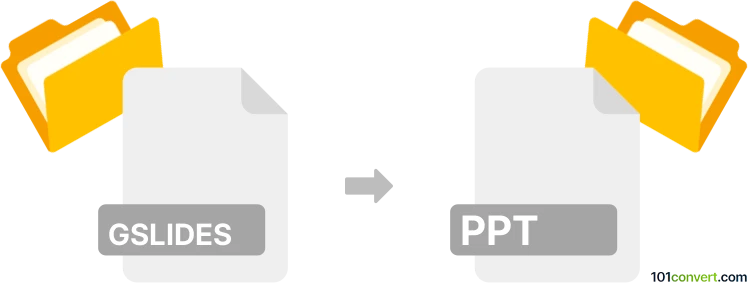
How to convert gslides to ppt file
- Documents
- No ratings yet.
Converting Google Slides Shortcuts directly to Microsoft PowerPoint Presentations (.gslides to .ppt conversion) is, per se, not possible, since the .gslides shortcuts do not contain any multimedia data. They merely link to an existing Google Slides object located on your Google Drive.
Simply open your presentation using the .gslides shortcut, then download it in a .ppt format via the 'File -> Download As' function.
101convert.com assistant bot
3mos
Understanding GSlides and PPT file formats
GSlides is the file format used by Google Slides, a web-based presentation program that is part of the Google Workspace suite. It allows users to create, edit, and collaborate on presentations online. PPT, on the other hand, is the file format used by Microsoft PowerPoint, a widely-used presentation software that is part of the Microsoft Office suite. Converting GSlides to PPT allows users to work offline and utilize PowerPoint's advanced features.
How to convert GSlides to PPT
To convert a GSlides file to a PPT file, you can use Google Slides itself or third-party software. Here’s how you can do it using Google Slides:
- Open your presentation in Google Slides.
- Click on File in the menu.
- Select Download from the dropdown menu.
- Choose Microsoft PowerPoint (.pptx) from the list of options.
This will download your presentation as a PPTX file, which is compatible with Microsoft PowerPoint.
Best software for GSlides to PPT conversion
While Google Slides provides a straightforward way to convert files, there are other software options available:
- CloudConvert: An online file conversion tool that supports a wide range of formats, including GSlides to PPT.
- Zamzar: Another online converter that allows you to convert GSlides to PPT without downloading any software.
- Microsoft PowerPoint: If you have access to PowerPoint, you can import Google Slides presentations directly.
Suggested software and links: gslides to ppt converters
This record was last reviewed some time ago, so certain details or software may no longer be accurate.
Help us decide which updates to prioritize by clicking the button.