Convert GSI to GSM
How to convert gsi to gsm. Possible gsi to gsm converters.
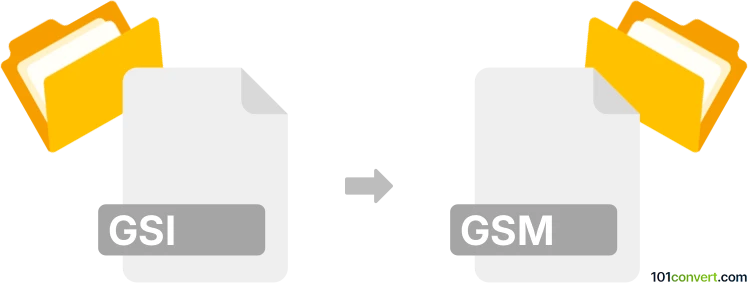
How to convert gsi to gsm file
- Graphics
- No ratings yet.
It seems the MapViewer software supports opening files in Golden Software Interchange Format (.gsi) and as such it should be possible to save the data in MapViewer's own .gsm document format. As fat as we know, no other 3rd party software is capable of such gsi to gsm conversion.
101convert.com assistant bot
2mos
Understanding GSI and GSM file formats
The GSI file format is commonly associated with GPS data files, often used in geospatial and surveying applications. These files typically contain geographic data, such as coordinates and waypoints, which are essential for mapping and navigation tasks.
On the other hand, the GSM file format is primarily used for audio data, specifically in the context of GSM (Global System for Mobile Communications) networks. GSM files are compressed audio files that are often used for storing voice recordings and other audio data in a format that is optimized for mobile communication systems.
Converting GSI to GSM
Converting a GSI file to a GSM file involves transforming geographic data into an audio format, which is not a typical or straightforward conversion. This process might be necessary if you are looking to create an audio representation of geographic data, such as a spoken description of a route or location.
Best software for GSI to GSM conversion
Given the unique nature of this conversion, specialized software may be required. One potential approach is to use a combination of software tools:
- GPSBabel: This tool can be used to extract and convert geographic data from GSI files into a more accessible format, such as CSV or KML.
- Text-to-Speech Software: Once the geographic data is in a readable format, text-to-speech software can be used to convert the text data into an audio file. Examples include Balabolka or Google Text-to-Speech.
- Audio Conversion Tools: Finally, use an audio conversion tool like Audacity to convert the audio file into the GSM format. You can do this by opening the audio file in Audacity and selecting File → Export → Export Audio, then choosing the GSM format.
Suggested software and links: gsi to gsm converters
This record was last reviewed some time ago, so certain details or software may no longer be accurate.
Help us decide which updates to prioritize by clicking the button.