Convert GSF to OTF
How to convert GSF Ghostscript fonts to OTF using Ghostscript and FontForge for modern compatibility.
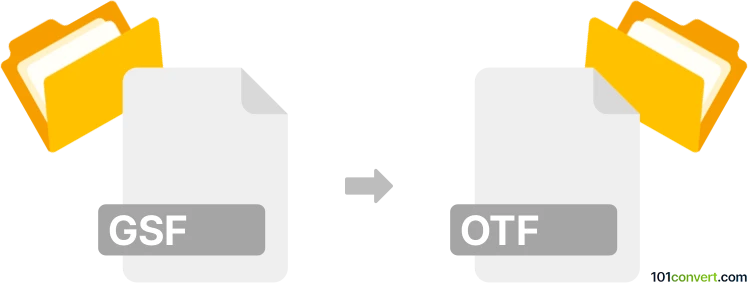
How to convert gsf to otf file
- Other formats
- No ratings yet.
101convert.com assistant bot
13h
Understanding gsf and otf file formats
GSF (Ghostscript Font) files are font files used primarily by the Ghostscript interpreter, which is a suite for processing PostScript and PDF files. GSF fonts are typically used in environments where PostScript compatibility is required, but they are not widely supported outside of Ghostscript.
OTF (OpenType Font) is a modern, widely supported font format developed by Microsoft and Adobe. OTF files are used across various operating systems and applications, supporting advanced typographic features and Unicode encoding.
Why convert gsf to otf?
Converting GSF to OTF allows you to use specialized or legacy Ghostscript fonts in modern design, publishing, and office software that require the OpenType format. This enhances compatibility and ensures better font rendering and typographic control.
How to convert gsf to otf
There is no direct, one-step converter for GSF to OTF due to the unique nature of GSF files. However, you can use a two-step process:
- Convert GSF to Type 1 (PFB/PFA): Use Ghostscript tools to extract or convert the GSF font to a Type 1 font format.
- Convert Type 1 to OTF: Use a font editor like FontForge to import the Type 1 font and export it as OTF.
Recommended software for conversion
- Ghostscript: Use Ghostscript command-line tools to process and extract Type 1 fonts from GSF files.
- FontForge: A free, open-source font editor that can import Type 1 fonts and export them as OTF. To convert, open FontForge and use File → Open to load the Type 1 font, then File → Generate Fonts and select OpenType (OTF) as the output format.
Tips and considerations
- Some GSF fonts may lack full glyph sets or advanced features found in modern OTF fonts.
- Manual adjustments in FontForge may be necessary to ensure proper font metrics and encoding.
- Always check the licensing of the original GSF font before converting and distributing.
Summary
While GSF to OTF conversion is not straightforward, using Ghostscript and FontForge together provides a reliable workflow. This enables you to bring legacy Ghostscript fonts into modern applications with full OpenType support.
Note: This gsf to otf conversion record is incomplete, must be verified, and may contain inaccuracies. Please vote below whether you found this information helpful or not.