Convert GRAPHMLZ to GRAPHML
Easily convert GraphMLZ to GraphML by extracting the file with 7-Zip or similar archive tools.
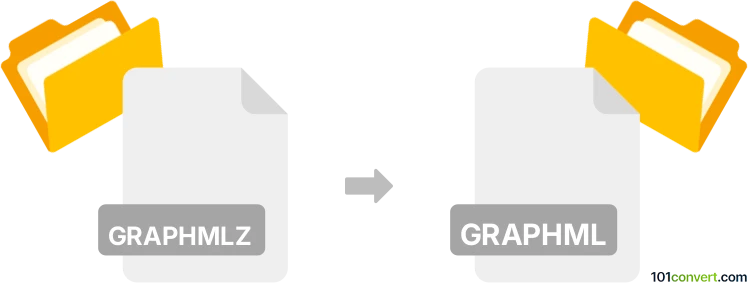
How to convert graphmlz to graphml file
- Other formats
- No ratings yet.
101convert.com assistant bot
4h
Understanding GraphMLZ and GraphML file formats
GraphMLZ is a compressed version of the GraphML file format, typically using ZIP compression to reduce file size. GraphML is an XML-based file format designed for describing the structure of graphs, including nodes, edges, and their associated data. GraphML is widely used in network analysis and visualization tools, while GraphMLZ is often used for efficient storage and transfer.
Why convert GraphMLZ to GraphML?
Converting a GraphMLZ file to GraphML is necessary when you need to import the graph into software that does not support compressed files, or when you want to manually inspect or edit the graph data in a standard XML editor.
How to convert GraphMLZ to GraphML
Since GraphMLZ is simply a zipped GraphML file, the conversion process involves decompressing the file. Here are the steps:
- Rename the .graphmlz file to .zip if necessary.
- Use a standard archive tool (such as 7-Zip, WinRAR, or macOS Archive Utility) to extract the contents.
- Inside the archive, you will find the .graphml file. Extract it to your desired location.
Best software for GraphMLZ to GraphML conversion
The most straightforward way is to use a file archiver. 7-Zip is highly recommended for Windows users:
- Right-click the .graphmlz file
- Select 7-Zip → Extract Here or 7-Zip → Open archive
- Locate and use the extracted .graphml file
On macOS, simply double-click the .graphmlz file to extract it using the built-in Archive Utility.
Tips and considerations
- Always keep a backup of your original GraphMLZ file before conversion.
- If you encounter issues, ensure the file is not corrupted and that it is a valid ZIP archive.
- Some graph visualization tools, like yEd, can open GraphMLZ files directly and export them as GraphML via File → Export → GraphML.
Note: This graphmlz to graphml conversion record is incomplete, must be verified, and may contain inaccuracies. Please vote below whether you found this information helpful or not.
Browse file conversions by category
- 3D modeling (780)
- Accounting and taxes (127)
- Archives (343)
- Audio (871)
- Audio to text (42)
- CAD formats (494)
- Computer games (58)
- Contacts and address books (132)
- Databases (253)
- Disk images (266)
- Documents (1679)
- Ebooks (234)
- Fonts (44)
- GPS navigation, maps, GIS (100)
- Graphics (1475)
- Graphics embroidery (299)
- Internet (117)
- Mind maps and flowcharts (80)
- Mobile platforms (450)
- Music composition (211)
- Other formats (10531)
- Programming (56)
- Text files (73)
- Video (1446)
- Video subtitles (70)
- Virtualization (58)
- Web design (17)