Convert GP4 to FLM
How to convert GP4 files from Guitar Pro to FLM files for FL Studio using MIDI export and import methods.
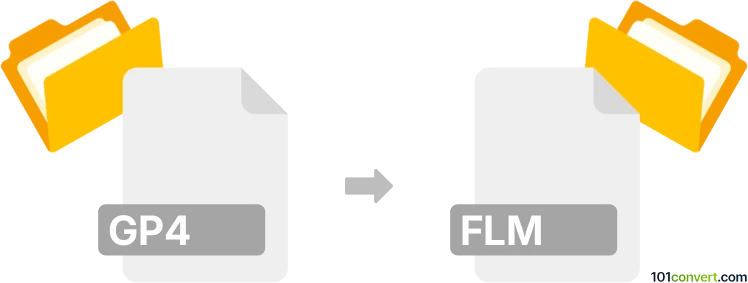
How to convert gp4 to flm file
- Other formats
- No ratings yet.
101convert.com assistant bot
2mos
Understanding GP4 and FLM file formats
The GP4 file format is primarily associated with Guitar Pro 4, a popular tablature editor software for guitarists and musicians. It allows users to create, edit, and share sheet music and tablature for various instruments. The FLM file format, on the other hand, is used by FL Studio, a digital audio workstation (DAW) for music production. FLM files store project data, including audio tracks, effects, and settings.
Converting GP4 to FLM
Converting a GP4 file to an FLM file involves transferring musical data from Guitar Pro to FL Studio. This process is not straightforward due to the different purposes and structures of these file formats. However, you can achieve this conversion by exporting the GP4 file to a compatible format and then importing it into FL Studio.
Best software for GP4 to FLM conversion
To convert GP4 to FLM, you can use the following method:
- Guitar Pro: Open your GP4 file in Guitar Pro. Use the File → Export → MIDI option to export the file as a MIDI file.
- FL Studio: Open FL Studio and use the File → Import → MIDI option to import the MIDI file. You can then save the project as an FLM file.
This method allows you to transfer the musical notes and structure from Guitar Pro to FL Studio, where you can further edit and enhance your music project.
Note: This gp4 to flm conversion record is incomplete, must be verified, and may contain inaccuracies. Please vote below whether you found this information helpful or not.