Convert GP3 to PTB
How to convert Guitar Pro 3 (gp3) files to Power Tab Editor (ptb) format using the best tools.
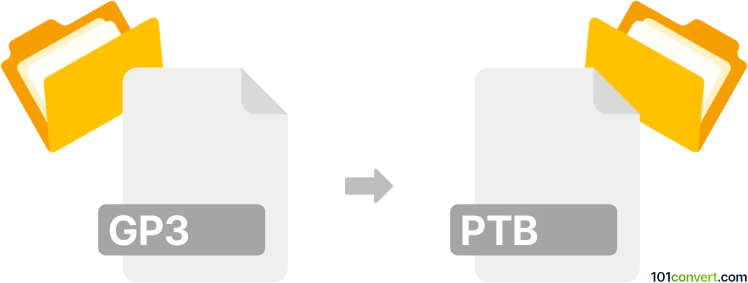
How to convert gp3 to ptb file
- Other formats
- No ratings yet.
101convert.com assistant bot
18m
Understanding gp3 and ptb file formats
GP3 files are created by Guitar Pro 3, a popular tablature editor for guitarists and musicians. These files contain musical scores, tablature, and notation for various instruments, allowing users to compose, edit, and play back music. PTB files, on the other hand, are Power Tab Editor files, another format for guitar tablature and musical notation. Power Tab Editor is a free Windows-based tablature authoring tool, widely used for sharing guitar music online.
Why convert gp3 to ptb?
Converting GP3 to PTB allows musicians to share and edit their compositions in Power Tab Editor, which is free and accessible to a broader audience. This conversion is useful for collaboration, archiving, or publishing music in a more universally accepted format among guitarists.
How to convert gp3 to ptb
Direct conversion from GP3 to PTB is not natively supported by most software, as these formats are developed by different programs. However, you can use a two-step process:
- Open the GP3 file in Guitar Pro (version 3 or later).
- Export the file to MIDI or ASCII format via File → Export → MIDI or File → Export → ASCII.
- Open Power Tab Editor and import the exported MIDI or ASCII file using File → Import → MIDI or File → Import → ASCII.
- Save the imported file as PTB using File → Save As.
This method preserves most of the musical information, though some advanced notation or effects may require manual adjustment after import.
Best software for gp3 to ptb conversion
- Guitar Pro (by Arobas Music): Essential for opening and exporting GP3 files.
- Power Tab Editor: Free tool for importing MIDI/ASCII and saving as PTB.
- TuxGuitar: An open-source alternative that can open GP3 files and export to MIDI, which can then be imported into Power Tab Editor.
Tips for successful conversion
- Always check the imported file in Power Tab Editor for accuracy and make manual corrections if needed.
- Use MIDI export for better note accuracy; ASCII export may lose some musical details.
- Keep backup copies of your original GP3 files before conversion.
Note: This gp3 to ptb conversion record is incomplete, must be verified, and may contain inaccuracies. Please vote below whether you found this information helpful or not.