Convert GOODNOTES to PDF
How to convert GoodNotes files to PDF for easy sharing and archiving using the built-in export feature.
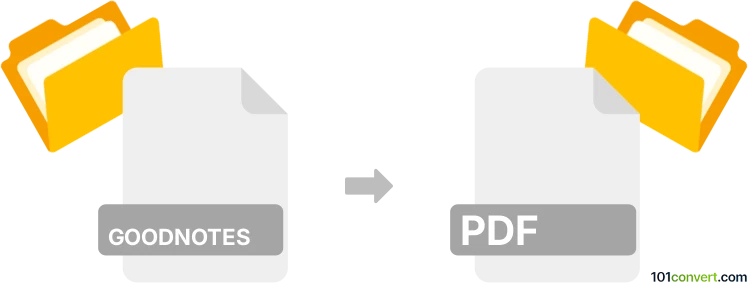
How to convert goodnotes to pdf file
- Other formats
- No ratings yet.
101convert.com assistant bot
1h
Understanding GoodNotes and PDF file formats
GoodNotes is a popular digital note-taking application available primarily on iOS and macOS devices. It allows users to create, organize, and annotate handwritten or typed notes, sketches, and documents. GoodNotes files are typically saved in a proprietary format (.goodnotes), which is optimized for editing within the app.
PDF (Portable Document Format) is a widely used file format developed by Adobe. It preserves document formatting and enables easy sharing and printing across different platforms and devices. PDFs are ideal for distributing read-only documents that maintain their layout regardless of the device or software used to view them.
Why convert GoodNotes to PDF?
Converting GoodNotes files to PDF is useful for sharing notes with others who do not use GoodNotes, for archiving, or for printing. PDF files are universally accessible and maintain the original layout and annotations from your GoodNotes documents.
How to convert GoodNotes to PDF
The easiest way to convert a GoodNotes file to PDF is by using the built-in export feature within the GoodNotes app. Here’s how you can do it:
- Open your note in the GoodNotes app.
- Tap the Share icon (usually an arrow pointing up from a box).
- Select Export This Page or Export All (for the entire notebook).
- Choose PDF as the export format.
- Select your desired export options (such as including annotations or paper background).
- Tap Export and choose where to save or share your PDF file.
Best software for GoodNotes to PDF conversion
The GoodNotes app itself is the best and most reliable tool for converting GoodNotes files to PDF. It ensures that all handwritten notes, images, and annotations are preserved accurately in the exported PDF. For users who do not have access to GoodNotes, there are currently no third-party converters that can directly convert .goodnotes files to PDF, as the format is proprietary and not widely supported outside the app.
Tips for a successful conversion
- Always check your exported PDF to ensure all content and formatting are preserved.
- If you want to share only specific pages, use the Export This Page option.
- For batch exports, consider organizing your notes into separate notebooks before exporting.
Summary
Converting GoodNotes files to PDF is straightforward using the app’s built-in export feature. This process ensures your notes are easily shareable and accessible on any device, making PDF the ideal format for distribution and archiving.
Note: This goodnotes to pdf conversion record is incomplete, must be verified, and may contain inaccuracies. Please vote below whether you found this information helpful or not.
Browse file conversions by category
- 3D modeling (791)
- Accounting and taxes (128)
- Archives (349)
- Audio (879)
- Audio to text (42)
- CAD formats (497)
- Computer games (58)
- Contacts and address books (132)
- Databases (260)
- Disk images (266)
- Documents (1696)
- Ebooks (234)
- Fonts (57)
- GPS navigation, maps, GIS (102)
- Graphics (1487)
- Graphics embroidery (299)
- Internet (119)
- Mind maps and flowcharts (88)
- Mobile platforms (452)
- Music composition (212)
- Other formats (16687)
- Programming (60)
- Text files (74)
- Video (1465)
- Video subtitles (70)
- Virtualization (58)
- Web design (17)