Convert GNC to PEC
How to convert GNC embroidery files to PEC format for Brother and Babylock machines.
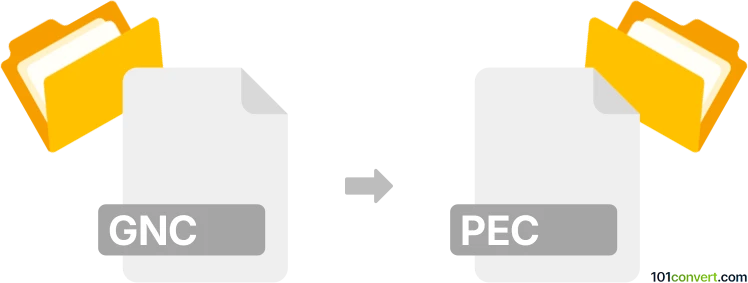
How to convert gnc to pec file
- Other formats
- No ratings yet.
101convert.com assistant bot
1h
Understanding GNC and PEC file formats
GNC files are typically associated with embroidery design software, such as Great Notions Creative Studio. These files store stitch patterns, color information, and design layouts for embroidery machines. PEC files, on the other hand, are a popular embroidery file format used by Brother and Babylock embroidery machines. PEC files contain stitch data and color information, making them compatible with a wide range of embroidery hardware and software.
Why convert GNC to PEC?
Converting a GNC file to PEC format is essential if you want to use your embroidery designs on Brother or Babylock machines. Since GNC is a proprietary format, converting to PEC ensures broader compatibility and easier sharing of designs.
How to convert GNC to PEC
Direct conversion from GNC to PEC is not widely supported due to the proprietary nature of the GNC format. However, you can use specialized embroidery software that supports both formats or use an intermediate format. Here’s how you can do it:
- Open your GNC file in embroidery software that supports GNC files, such as Great Notions Creative Studio.
- Export or save the design to a more common format like PES if direct PEC export is not available. Use File → Save As or File → Export and select PES.
- Open the exported file (e.g., PES) in a program that supports conversion to PEC, such as Wilcom Truesizer or Embird.
- Convert to PEC by using File → Save As or File → Export and choosing PEC as the output format.
Recommended software for GNC to PEC conversion
- Wilcom Truesizer: A free and professional embroidery file viewer and converter that supports a wide range of formats, including PEC.
- Embird: A powerful embroidery software suite that allows conversion between many embroidery file formats.
- Great Notions Creative Studio: Use this to open GNC files and export to a more common format if direct PEC export is not available.
Tips for successful conversion
- Always check the final PEC file on your embroidery machine or software to ensure the design appears correctly.
- Some design elements or colors may not transfer perfectly; minor editing may be required after conversion.
- Keep backup copies of your original GNC files before converting.
Note: This gnc to pec conversion record is incomplete, must be verified, and may contain inaccuracies. Please vote below whether you found this information helpful or not.