Convert GMP to PNG
How to convert gmp to png. Exporting Geomorph maps as PNG images. Available gmp to png converters.
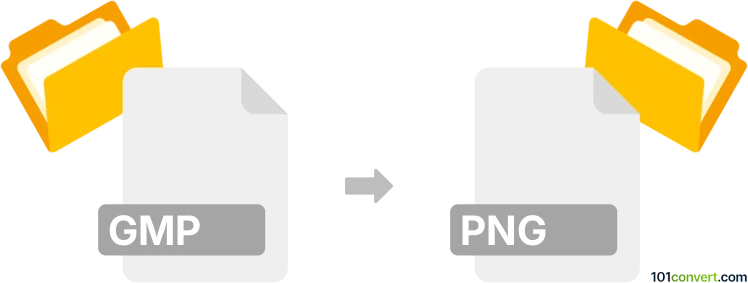
How to convert gmp to png file
- GPS navigation, maps, GIS
- No ratings yet.
Geomorph allows users to export their maps (.gmp) to several graphics formats - including the standard PNG graphics format. Unfortunately, it seems that using Geomorph is the only choice for this, because GMP format is not supported in other software-
101convert.com assistant bot
3mos
Understanding GMP and PNG file formats
The GMP file format is primarily associated with GIMP, a popular open-source image editing software. GMP files are used to store graphics and images created or edited within GIMP. They can contain multiple layers, paths, and other elements that are essential for advanced image editing.
On the other hand, the PNG (Portable Network Graphics) format is a widely-used image format known for its lossless compression and support for transparency. PNG files are ideal for web graphics, as they maintain high quality while keeping file sizes relatively small.
How to convert GMP to PNG
Converting a GMP file to a PNG format involves exporting the image from GIMP to ensure compatibility with other software and platforms. Here’s how you can do it:
- Open your GMP file in GIMP.
- Go to the File menu and select Export As.
- In the dialog box, choose the desired location and enter a file name with the .png extension.
- Click on Export and adjust any PNG-specific settings if necessary.
- Click Export again to save your file in PNG format.
Best software for GMP to PNG conversion
The best software for converting GMP files to PNG is GIMP itself. As the native application for GMP files, GIMP provides the most reliable and accurate conversion process. Additionally, GIMP is free to download and use, making it accessible for everyone.
For those who prefer online tools, websites like Convertio offer GMP to PNG conversion services. However, using GIMP ensures that all image elements are preserved during the conversion process.
Suggested software and links: gmp to png converters
This record was last reviewed some time ago, so certain details or software may no longer be accurate.
Help us decide which updates to prioritize by clicking the button.
Browse file conversions by category
- 3D modeling (792)
- Accounting and taxes (128)
- Archives (349)
- Audio (879)
- Audio to text (42)
- CAD formats (497)
- Computer games (58)
- Contacts and address books (132)
- Databases (260)
- Disk images (266)
- Documents (1697)
- Ebooks (234)
- Fonts (57)
- GPS navigation, maps, GIS (102)
- Graphics (1487)
- Graphics embroidery (299)
- Internet (119)
- Mind maps and flowcharts (88)
- Mobile platforms (453)
- Music composition (212)
- Other formats (17512)
- Programming (60)
- Text files (74)
- Video (1465)
- Video subtitles (70)
- Virtualization (58)
- Web design (17)