Convert GML to TIF
How to convert GML vector spatial data to TIF raster images using QGIS or GDAL for GIS applications.
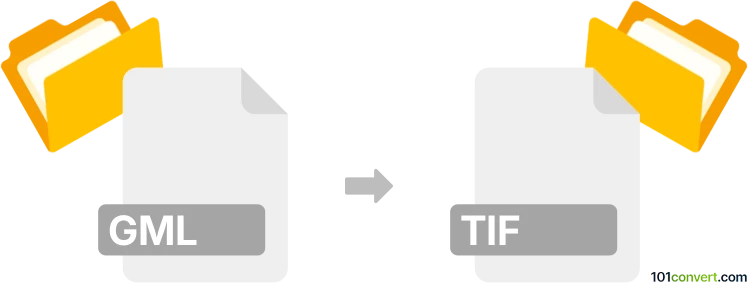
How to convert gml to tif file
- Other formats
- No ratings yet.
101convert.com assistant bot
2h
Understanding GML and TIF file formats
GML (Geography Markup Language) is an XML-based format used for expressing geographical features. It is widely used in GIS (Geographic Information Systems) for storing spatial data, such as points, lines, and polygons, along with their attributes. TIF (Tagged Image File Format), also known as TIFF, is a raster image format commonly used for storing high-quality graphics, including scanned maps and satellite imagery.
Why convert GML to TIF?
Converting GML to TIF is often necessary when you need to visualize vector-based spatial data as a raster image. This is useful for printing, sharing, or overlaying spatial data on other raster maps in GIS applications.
How to convert GML to TIF
The conversion process involves rendering the vector data from the GML file into a raster image, which is then saved as a TIF file. This can be done using specialized GIS software.
Best software for GML to TIF conversion
QGIS is a powerful, free, and open-source GIS application that supports both GML and TIF formats. Here’s how you can convert GML to TIF using QGIS:
- Open QGIS and go to Layer → Add Layer → Add Vector Layer to load your GML file.
- Style the layer as needed for your visualization.
- Go to Project → Import/Export → Export Map to Image.
- Choose TIF as the output format and set your desired resolution and extent.
- Click Save to export the map as a TIF file.
Alternatively, GDAL (Geospatial Data Abstraction Library) can be used for command-line conversions, especially for batch processing or automation.
Tips for successful conversion
- Ensure your GML file is valid and contains the spatial reference information.
- Adjust the map styling in QGIS to control how features appear in the TIF output.
- Set the correct resolution and extent to match your needs.
Conclusion
Converting GML to TIF is straightforward with tools like QGIS or GDAL, enabling you to transform vector spatial data into high-quality raster images for visualization and sharing.
Note: This gml to tif conversion record is incomplete, must be verified, and may contain inaccuracies. Please vote below whether you found this information helpful or not.