Convert GML to JPG
How to convert GML to JPG. Available gml to jpg converters.
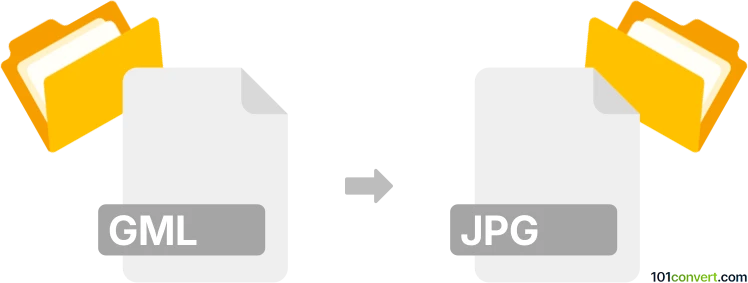
How to convert gml to jpg file
- Graphics
- No ratings yet.
Several GML file types that can be exported as simple JPG images exists, so gml to jpg conversion is possible. Overall such export is good for viewing and sharing but does not contain any of the original data, just their visualization.
101convert.com assistant bot
3mos
Understanding GML and JPG file formats
GML (Geography Markup Language) is an XML-based format used for expressing geographical features. It is widely used in geographic information systems (GIS) to store and transport geographic data. GML files contain information about spatial and non-spatial properties of geographic features.
JPG (or JPEG) is a commonly used image format known for its lossy compression, which reduces file size while maintaining acceptable image quality. It is widely used for digital photography and web graphics.
Why convert GML to JPG?
Converting GML to JPG can be useful when you need to visualize geographic data as an image. This conversion allows you to share geographic information in a more accessible format, suitable for presentations, reports, or web use.
Best software for GML to JPG conversion
One of the best software options for converting GML to JPG is QGIS, a free and open-source geographic information system application. It supports a wide range of file formats and provides tools for visualizing and exporting geographic data.
Steps to convert GML to JPG using QGIS
- Open QGIS and load your GML file by clicking Layer → Add Layer → Add Vector Layer.
- Navigate to the location of your GML file and select it to load the data into QGIS.
- Once the data is loaded, you can customize the visualization using QGIS's styling tools.
- To export the map as a JPG, go to Project → Import/Export → Export Map to Image.
- Choose JPG as the file format and specify the desired resolution and output location.
- Click Save to complete the conversion.
Suggested software and links: gml to jpg converters
This record was last reviewed some time ago, so certain details or software may no longer be accurate.
Help us decide which updates to prioritize by clicking the button.