Convert GIF to WMF
How to convert GIF images to WMF vector files using Inkscape or online tools for scalable graphics.
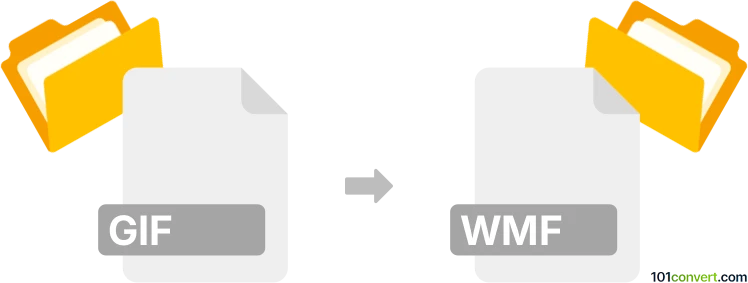
How to convert gif to wmf file
- Other formats
- No ratings yet.
101convert.com assistant bot
1h
Understanding GIF and WMF file formats
GIF (Graphics Interchange Format) is a popular raster image format known for its support of simple animations and lossless compression. It is widely used for web graphics, icons, and short animations. WMF (Windows Metafile) is a vector graphics file format developed by Microsoft, primarily used for storing images in a way that can be easily scaled and edited within Windows applications.
Why convert GIF to WMF?
Converting a GIF to WMF is useful when you need to use web graphics or simple images in vector-based applications like Microsoft Word, PowerPoint, or other Windows programs that support scalable graphics. WMF files are ideal for maintaining image quality at any size and for further editing.
How to convert GIF to WMF
Since GIF is a raster format and WMF is a vector format, the conversion process involves tracing or vectorizing the raster image. Here are the steps using the recommended software:
Using Inkscape (Free and Open Source)
- Download and install Inkscape from the official website.
- Open Inkscape and go to File → Open to import your GIF file.
- Select the image, then go to Path → Trace Bitmap to convert the raster image to vector paths.
- Adjust the tracing settings as needed and click OK.
- Delete the original GIF image, leaving only the vectorized version.
- Go to File → Save As and choose Windows Metafile (*.wmf) as the output format.
- Click Save to complete the conversion.
Alternative: Online converters
Several online tools, such as Convertio or Zamzar, allow you to upload a GIF and convert it to WMF. However, these may not always provide the best vectorization quality, especially for complex images or animations.
Best software for GIF to WMF conversion
Inkscape is the best free option for converting GIF to WMF, as it provides advanced vectorization tools and supports WMF export natively. For professional needs, Adobe Illustrator can also perform this conversion, but it requires a paid license.
Tips for better conversion results
- Use high-contrast, simple GIF images for best vectorization results.
- Clean up the image in a raster editor before conversion if necessary.
- Review and edit the vector paths after tracing to ensure accuracy.
Note: This gif to wmf conversion record is incomplete, must be verified, and may contain inaccuracies. Please vote below whether you found this information helpful or not.