Convert GIF to CUR
Converter utilities capable of gif file to cur format conversion.
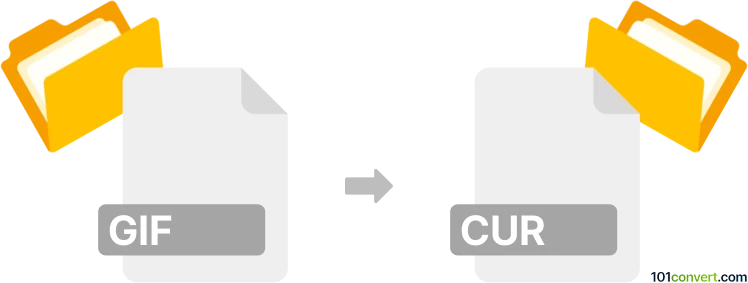
How to convert gif to cur file
- Graphics
- No ratings yet.
Windows cursors (.cur) can be prepared from all kinds of graphics sources, provided they are in proper pixel size, so there should be no issues with GIF files to achieve gif to cur conversion. Large pictures have to be resized, which can be either done before or with the tool that can create the cursor.
101convert.com assistant bot
2mos
Understanding GIF and CUR file formats
The GIF (Graphics Interchange Format) is a widely used image format known for its ability to support animations and transparency. It is commonly used for simple graphics, logos, and small animations on the web. On the other hand, the CUR (Cursor) file format is used for cursor images in Windows operating systems. CUR files contain a static image and are used to change the appearance of the mouse pointer.
How to convert GIF to CUR
Converting a GIF to a CUR file involves transforming an animated or static image into a static cursor image. This process requires selecting a single frame from the GIF or using a static GIF image. The conversion can be done using specialized software or online converters.
Best software for GIF to CUR conversion
One of the best software options for converting GIF to CUR is RealWorld Cursor Editor. This software provides a user-friendly interface and powerful tools for creating and editing cursor files. To convert a GIF to CUR using RealWorld Cursor Editor, follow these steps:
- Open RealWorld Cursor Editor.
- File → Open and select your GIF file.
- Select the frame you want to use for the cursor.
- File → Export → CUR to save the file as a CUR format.
Another option is using online converters like Convertio or Online-Convert, which allow you to upload a GIF file and download the converted CUR file without installing any software.
Suggested software and links: gif to cur converters
This record was last reviewed some time ago, so certain details or software may no longer be accurate.
Help us decide which updates to prioritize by clicking the button.