Convert GHO to IV2I
How to convert Norton Ghost GHO files to IV2I using Symantec Backup Exec System Recovery.
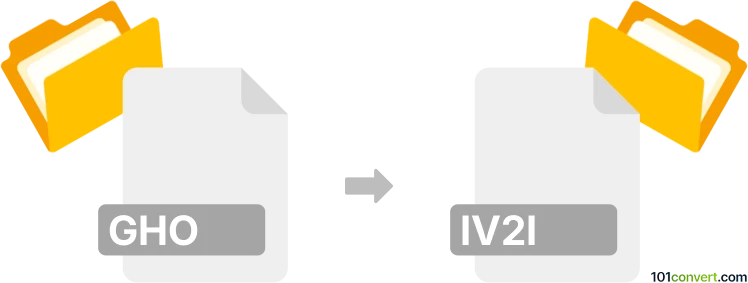
How to convert gho to iv2i file
- Other formats
- No ratings yet.
101convert.com assistant bot
3h
Understanding GHO and IV2I file formats
GHO files are Norton Ghost image files, used for creating full disk or partition backups. These files store an exact copy of a disk's contents, including the operating system, applications, and user data. IV2I files, on the other hand, are Symantec Backup Exec System Recovery incremental recovery point files. They store changes made since the last full backup, allowing for efficient incremental backups and restores.
Why convert GHO to IV2I?
Converting a GHO file to IV2I format is useful when migrating from Norton Ghost to Symantec Backup Exec System Recovery or Veritas System Recovery. This enables you to leverage advanced incremental backup and recovery features offered by the IV2I format.
How to convert GHO to IV2I
There is no direct, automated tool that converts GHO files to IV2I format. However, you can achieve this conversion through a two-step process:
- Restore the GHO image to a physical or virtual machine using Norton Ghost.
- Create a new backup of the restored system using Symantec Backup Exec System Recovery or Veritas System Recovery. This will generate a new full recovery point (V2I) and subsequent incremental points (IV2I).
Recommended software for the process
- Norton Ghost (for restoring GHO files)
- Symantec Backup Exec System Recovery or Veritas System Recovery (for creating IV2I files)
To perform the conversion:
- Open Norton Ghost and use Restore to deploy the GHO image to your target system.
- Install Symantec Backup Exec System Recovery on the restored system.
- Use Tasks → Create Recovery Point to generate a new full backup (V2I), then schedule incremental backups to create IV2I files.
Important considerations
- There is no one-step converter; manual restoration and re-imaging are required.
- Ensure compatibility of the restored system with the backup software.
- Always verify the integrity of backups after conversion.
Note: This gho to iv2i conversion record is incomplete, must be verified, and may contain inaccuracies. Please vote below whether you found this information helpful or not.