Convert GG to PDF
How to convert Sega Game Gear GG files to PDF using emulators and PDF creation tools.
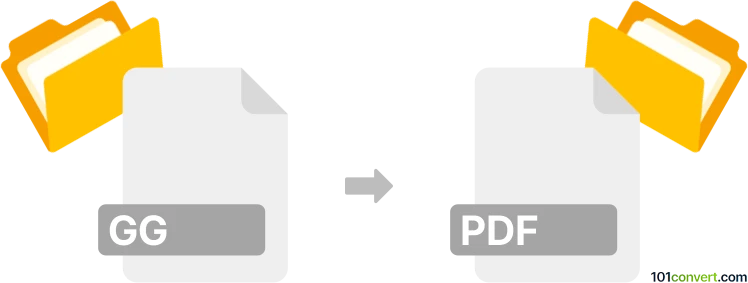
How to convert gg to pdf file
- Other formats
- No ratings yet.
101convert.com assistant bot
2h
Understanding gg and pdf file formats
GG files are associated with Google Earth Game or GG Graphics formats, but most commonly, they refer to Game Gear ROM files used for Sega Game Gear emulation. These files contain game data and are not standard document or image formats.
PDF (Portable Document Format) is a widely used file format developed by Adobe for presenting documents, including text and images, independent of software, hardware, or operating systems.
Why convert gg to pdf?
Converting a GG file to PDF is not a typical operation, as GG files are not designed for document or image storage. However, if you want to document the contents of a GG file (such as screenshots or game information), you may need to use an emulator to capture images and then convert those images to PDF.
How to convert gg to pdf
Since direct conversion is not possible, follow these steps:
- Open the GG file using a Sega Game Gear emulator such as Fusion or RetroArch.
- Take screenshots of the gameplay or relevant content using the emulator's screenshot feature (usually found under File → Save Screenshot).
- Save the screenshots in a common image format like PNG or JPG.
- Use a PDF creator tool such as Adobe Acrobat, PDFCreator, or an online service like Smallpdf to combine the images into a PDF file (File → Create → PDF from File).
Best software for gg to pdf conversion
- Fusion or RetroArch (for opening GG files and taking screenshots)
- Adobe Acrobat (for creating PDFs from images)
- Smallpdf (online tool for image to PDF conversion)
Summary
Direct conversion from GG to PDF is not supported due to the nature of GG files. The best approach is to use an emulator to extract visual content and then convert those images into a PDF using a dedicated PDF tool.
Note: This gg to pdf conversion record is incomplete, must be verified, and may contain inaccuracies. Please vote below whether you found this information helpful or not.