Convert GFX to SWF
How to convert GFX graphics files to SWF animation format using the best extraction and authoring tools.
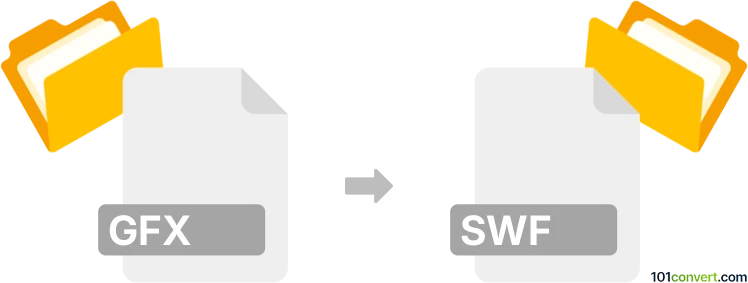
How to convert gfx to swf file
- Other formats
- No ratings yet.
101convert.com assistant bot
10h
Understanding the gfx and swf file formats
GFX files are typically associated with graphics or image data, often used in video games or specialized software for storing textures, sprites, or other visual assets. The format is not standardized and may vary depending on the application that created it.
SWF (Small Web Format or Shockwave Flash) is a widely recognized file format developed by Adobe for multimedia, vector graphics, and ActionScript. SWF files are commonly used for animations, interactive graphics, and web-based games.
Why convert gfx to swf?
Converting GFX files to SWF allows you to use static or animated graphics from games or proprietary software in web-based projects, interactive presentations, or Flash-based applications. SWF supports animation, interactivity, and is compatible with many multimedia platforms.
How to convert gfx to swf
Since GFX is not a standard format, conversion depends on the specific type of GFX file you have. The general process involves extracting the image or animation from the GFX file and then importing it into a tool that can export to SWF.
- Extract the image or animation from the GFX file: Use a specialized tool or viewer for your GFX file type. For example, Dragon UnPACKer or Game Extractor can open many game-related GFX files and export them as standard image formats (like PNG or BMP).
- Import the extracted images into a SWF authoring tool: Use Adobe Animate (formerly Flash Professional) or SWF Quicker to create a new project.
- Create your animation or layout: Place the images on the timeline or stage as needed.
- Export as SWF: In Adobe Animate, go to File → Export → Export Movie and select SWF as the output format.
Recommended software for gfx to swf conversion
- Dragon UnPACKer – For extracting images from GFX files used in games.
- Game Extractor – Supports a wide range of proprietary game formats.
- Adobe Animate – Industry-standard tool for creating and exporting SWF files.
- SWF Quicker – An alternative SWF editor and creator.
Tips and considerations
- Check the origin of your GFX file to determine the best extraction tool.
- Some GFX files may contain animations; others may be static images.
- SWF is now deprecated in most browsers, but still useful for legacy projects and offline use.
Note: This gfx to swf conversion record is incomplete, must be verified, and may contain inaccuracies. Please vote below whether you found this information helpful or not.