Convert GET to MDL
How to convert GET data files to Simulink MDL models using MATLAB and custom import scripts.
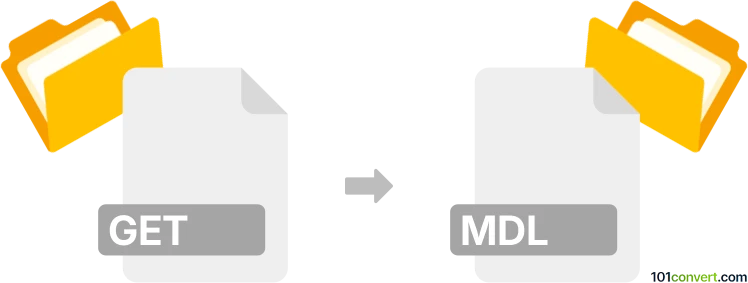
How to convert get to mdl file
- Other formats
- No ratings yet.
101convert.com assistant bot
1h
Understanding the get and mdl file formats
GET files are typically associated with data acquisition systems or specialized scientific software, often containing raw or processed measurement data. Their structure and content can vary widely depending on the originating application.
MDL files, on the other hand, are most commonly known as Simulink Model files used by MATLAB's Simulink environment. These files store graphical models for simulation and system design, and are structured in a proprietary format readable by Simulink.
Why convert get to mdl?
Converting a GET file to an MDL file is typically required when you want to use acquired or processed data as part of a simulation model in Simulink. This allows for advanced analysis, visualization, and system design using MATLAB's powerful tools.
How to convert get to mdl
There is no direct, universal converter for GET to MDL due to the proprietary and variable nature of GET files. The conversion process usually involves:
- Importing GET data into MATLAB using custom scripts or data import tools, depending on the GET file's structure.
- Creating a new Simulink model (File → New → Model in Simulink).
- Adding blocks to the model that use the imported data (e.g., using From Workspace or Signal Builder blocks).
- Saving the model as an MDL file (File → Save As).
If your GET file is from a specific instrument or software, check if there are MATLAB toolboxes or community scripts for direct import.
Best software for get to mdl conversion
- MATLAB with Simulink: The most reliable and flexible environment for this conversion. Use MATLAB scripts to parse GET files and Simulink to build and save MDL models.
- Custom scripts: For unsupported GET formats, you may need to write a MATLAB script to read the data and programmatically create a Simulink model.
Summary
While there is no one-click solution for converting GET files to MDL format, MATLAB and Simulink provide the necessary tools to import data and build simulation models. The process may require custom scripting depending on the GET file's origin and structure.
Note: This get to mdl conversion record is incomplete, must be verified, and may contain inaccuracies. Please vote below whether you found this information helpful or not.