Convert GERBER to JPG
How to convert gerber to jpg. Available gerber to jpg converters.
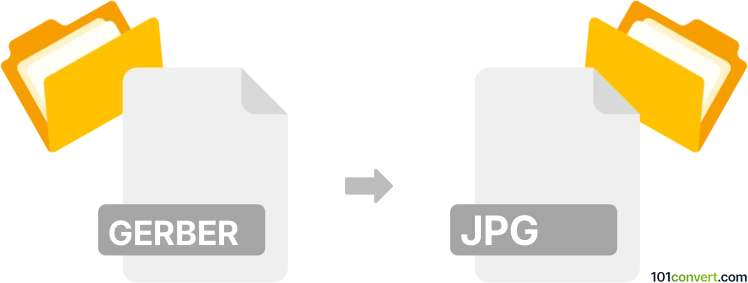
How to convert gerber to jpg file
- CAD formats
- No ratings yet.
Gerbers are technical drawings of printed circuit boards (PCB) and these can be typically saved to other gerber formats as well as exported to plain images for publishing / sharing purposes. This can be usually done with some sort of default export function in a program that works with such gerber files. Just keep in mind the resulting image will be just that - image, and you won't be able to work with it in gerber software.
101convert.com assistant bot
3mos
Understanding Gerber and JPG file formats
The Gerber file format is a standard used in the electronics industry for representing printed circuit board (PCB) designs. It contains information about the copper layers, solder mask, and other PCB features. On the other hand, the JPG file format is a widely-used image format known for its lossy compression, making it ideal for photographs and web images.
Why convert Gerber to JPG?
Converting Gerber files to JPG can be useful for sharing PCB designs in a more accessible format, as JPG files are easier to view and distribute. This conversion is particularly helpful for presentations, documentation, or when sharing designs with individuals who do not have access to specialized PCB design software.
Best software for converting Gerber to JPG
One of the best tools for converting Gerber files to JPG is Gerbv, an open-source Gerber viewer. It allows you to open Gerber files and export them as images. To convert a Gerber file to JPG using Gerbv, follow these steps:
- Open your Gerber file in Gerbv.
- Go to File → Export → Image.
- Select JPG as the output format and choose your desired resolution.
- Click Save to complete the conversion.
Another option is Altium Designer, a professional PCB design software that also supports exporting Gerber files to various image formats, including JPG.
Suggested software and links: gerber to jpg converters
This record was last reviewed some time ago, so certain details or software may no longer be accurate.
Help us decide which updates to prioritize by clicking the button.