Convert GDOC to HTML
Converting .gdoc files to .html format.
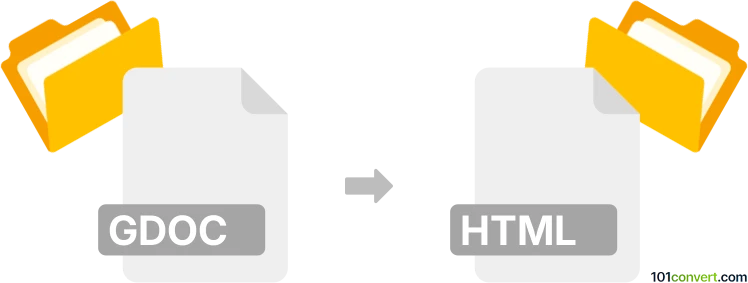
How to convert gdoc to html file
- Documents
- No ratings yet.
It is not possible to directly to convert Google Docs Shortcuts to Hypertext Markup Language Files (.gdoc to .html conversion), since .gdoc files only contain references to documents it is meant to open, as well as the appropriate Gmail account link to the document.
You can, however, use the .gdoc link to open the actual Google Document, and then download it as an HTML file.
There are no online converters capable of directly converting .gdoc to .html.
101convert.com assistant bot
2mos
Understanding the GDoc and HTML file formats
GDoc is a file format used by Google Docs, a web-based word processor offered by Google. It allows users to create, edit, and store documents online. GDoc files are stored in the cloud and can be accessed from any device with an internet connection. They support real-time collaboration and are often used for creating text documents, reports, and more.
HTML (HyperText Markup Language) is the standard markup language used to create web pages. It is used to structure content on the web and is essential for web development. HTML files are plain text files that contain tags to define elements such as headings, paragraphs, links, and images.
How to convert GDoc to HTML
Converting a GDoc file to an HTML file is a straightforward process. This conversion is useful when you want to publish a document created in Google Docs as a web page. Here are the steps to convert GDoc to HTML:
- Open your document in Google Docs.
- Click on File in the menu.
- Select Download from the dropdown menu.
- Choose Web Page (.html, zipped) from the list of available formats.
- The document will be downloaded as a zipped HTML file. Extract the contents to access the HTML file.
Best software or converter for GDoc to HTML
The best way to convert GDoc to HTML is by using Google Docs itself, as it provides a built-in option to download documents in HTML format. This ensures that the formatting and content are preserved accurately. However, if you need additional features or batch conversion, you can consider using third-party tools like CloudConvert or Zamzar, which support GDoc to HTML conversion.
Suggested software and links: gdoc to html converters
This record was last reviewed some time ago, so certain details or software may no longer be accurate.
Help us decide which updates to prioritize by clicking the button.