Convert GDBTABLX to ASA
How to export File Geodatabase tables to ASA format using ArcGIS, QGIS, or GDAL tools.
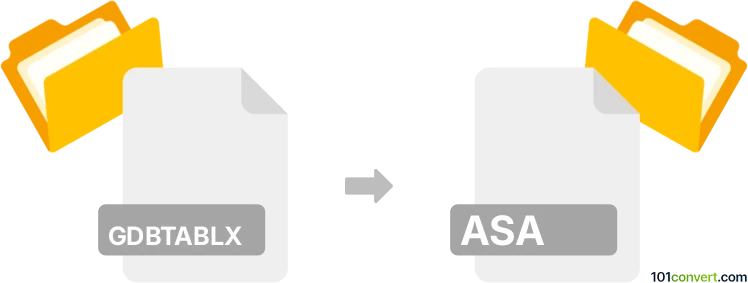
How to convert gdbtablx to asa file
- Other formats
- No ratings yet.
101convert.com assistant bot
3h
Understanding gdbtablx and asa file formats
gdbtablx files are part of the Esri File Geodatabase structure, specifically used to store table index information for spatial and attribute data. These files are not standalone data files but work in conjunction with other geodatabase files to manage and index geographic datasets.
asa files, on the other hand, are typically associated with Microsoft Active Server Application (ASA) files, which are used to store application-level variables and configuration settings in classic ASP web applications. However, in some contexts, .asa can also refer to ASCII text files used for data exchange, especially in older GIS or database systems.
Is direct conversion possible?
Direct conversion from gdbtablx to asa is uncommon, as these formats serve very different purposes. gdbtablx is not a data file but an index, while asa is typically a configuration or plain text data file. If your goal is to extract tabular data from a File Geodatabase and save it in a plain text or ASCII format (sometimes with an .asa extension), you will first need to export the actual table data (usually stored in .gdbtable files) to a text-based format.
How to convert gdbtablx to asa
To achieve a conversion, follow these steps:
- Use ArcGIS or QGIS to open your File Geodatabase.
- Identify the table you wish to export (not the .gdbtablx file itself).
- Export the table to a text-based format such as CSV or TXT using Table → Export → To Text (ASCII) or Table → Export → To CSV.
- Rename the resulting file with a .asa extension if required by your workflow.
Recommended software for conversion
- ArcGIS Pro: Use the Table To Table or Export Table tool to export tables to text formats.
- QGIS: Open the geodatabase, right-click the table, and select Export → Save As... to save as CSV or TXT.
- GDAL/OGR: Use the
ogr2ogrcommand-line tool to export tables from a File Geodatabase to CSV or other text formats.
Summary
While you cannot directly convert a gdbtablx file to an asa file, you can export the relevant table data from your File Geodatabase to a text-based format and rename it as needed. ArcGIS Pro and QGIS are the best tools for this process.
Note: This gdbtablx to asa conversion record is incomplete, must be verified, and may contain inaccuracies. Please vote below whether you found this information helpful or not.