Convert GDBTABLE to AGA
How to convert gdbtable files to aga format using ArcGIS Pro, QGIS, and Agelong Tree software.
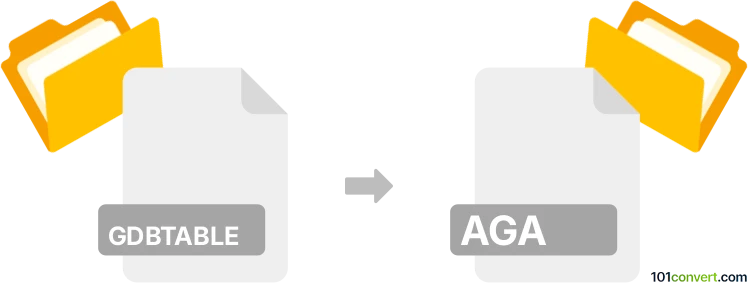
How to convert gdbtable to aga file
- Other formats
- No ratings yet.
101convert.com assistant bot
4h
Understanding gdbtable and aga file formats
GDBTABLE is a table file format used by Esri's ArcGIS geodatabase. It stores attribute data in a structured, tabular form, often as part of a spatial database. These files are essential for managing and analyzing geographic information system (GIS) data.
AGA is a less common file format, typically associated with certain GIS or mapping software, such as Agelong Tree, which uses .aga files for genealogical data. However, in the context of GIS, .aga files may refer to custom attribute or annotation files used by specific applications.
How to convert gdbtable to aga
Direct conversion from gdbtable to aga is not natively supported by most GIS software, as these formats serve different purposes and are used by different applications. However, you can perform the conversion by exporting the table data to a common format (such as CSV or TXT) and then importing it into the target application that supports the AGA format.
Recommended software for conversion
- ArcGIS Pro: Use ArcGIS Pro to export the gdbtable data. Go to Table View → Data → Export Table and choose CSV or TXT as the output format.
- Agelong Tree (if .aga is for genealogy): Import the exported CSV or TXT file into Agelong Tree using its File → Import feature, then save or export as AGA.
- QGIS: QGIS can read geodatabase tables and export them to CSV, which can then be imported into the target application.
Step-by-step conversion process
- Open your gdbtable file in ArcGIS Pro or QGIS.
- Export the table to CSV using Table View → Data → Export Table.
- Open the target application that supports AGA files.
- Use the application's File → Import function to import the CSV file.
- Save or export the data as an AGA file.
Tips and considerations
- Check the data structure requirements of the AGA format before importing.
- Some data fields may need to be mapped or reformatted during import.
- If you encounter compatibility issues, consult the documentation of the target application for supported import formats.
Note: This gdbtable to aga conversion record is incomplete, must be verified, and may contain inaccuracies. Please vote below whether you found this information helpful or not.