Convert GDB to KMZ
How to convert gdb to kmz. Available gdb to kmz converters.
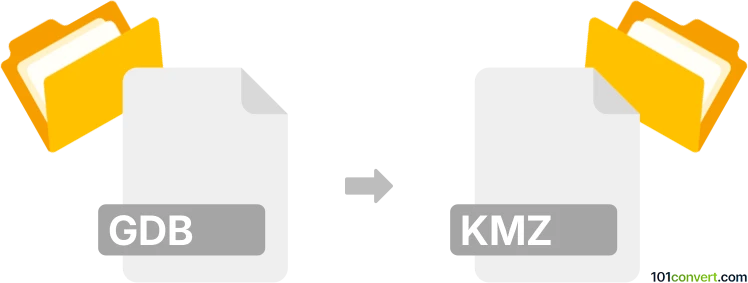
How to convert gdb to kmz file
- GPS navigation, maps, GIS
- No ratings yet.
GPS waypoints saved in Garmin MapSource format (.gdb) can be most likely saved and exported to some other GPS/GIS waypoint format, for example Google Earth .kmz files. The quickest and most convenient way how to achieve such gdb to kmz conversion would most likely be some on-line, web based converter, such as the one provided by MyGeodata Cloud website.
101convert.com assistant bot
2mos
Understanding GDB and KMZ file formats
The GDB file format, also known as Geodatabase, is a spatial data format used by Esri's ArcGIS software. It is designed to store, query, and manage spatial data and is commonly used in geographic information systems (GIS) for mapping and spatial analysis.
The KMZ file format is a compressed version of the KML (Keyhole Markup Language) file, which is used to display geographic data in Earth browsers like Google Earth. KMZ files can contain placemarks, paths, polygons, and other geographic data, making them ideal for sharing and visualizing spatial information.
How to convert GDB to KMZ
Converting a GDB file to a KMZ file involves transforming the spatial data into a format that can be easily viewed in applications like Google Earth. This process typically requires specialized software that can read GDB files and export them as KMZ files.
Best software for GDB to KMZ conversion
One of the best software options for converting GDB to KMZ is ArcGIS by Esri. ArcGIS provides comprehensive tools for managing and converting spatial data. To convert a GDB file to a KMZ file in ArcGIS, follow these steps:
- Open your GDB file in ArcGIS.
- Navigate to the File menu and select Export.
- Choose the KMZ format as the export option.
- Follow the prompts to complete the conversion process.
Another option is QGIS, a free and open-source GIS software. QGIS supports a wide range of file formats and can be used to convert GDB to KMZ by using the Layer menu to Save As and selecting KMZ as the output format.
Suggested software and links: gdb to kmz converters
This record was last reviewed some time ago, so certain details or software may no longer be accurate.
Help us decide which updates to prioritize by clicking the button.