Convert GCM to ISO
How to convert GCM GameCube images to ISO format for better compatibility with emulators.
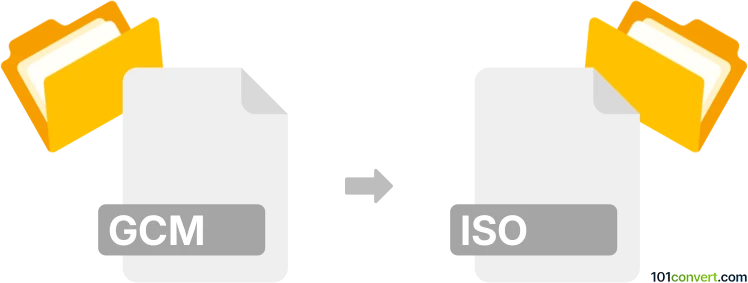
How to convert gcm to iso file
- Other formats
- No ratings yet.
101convert.com assistant bot
3h
Understanding gcm and iso file formats
GCM files are disk image files used primarily for Nintendo GameCube games. They contain a complete copy of the data from a GameCube game disc, often used for emulation or backup purposes. ISO files, on the other hand, are a standard disk image format that can store the contents of any optical disc, such as CDs, DVDs, or Blu-ray discs. ISO files are widely supported by various operating systems and emulators, making them a popular choice for game backups and software distribution.
Why convert gcm to iso?
Converting a GCM file to an ISO file can improve compatibility with emulators and burning software, as many tools recognize ISO files more readily than GCM files. This conversion is especially useful if you want to use your GameCube game images with emulators like Dolphin or burn them to physical discs.
How to convert gcm to iso
The conversion process is straightforward, as GCM and ISO files are structurally very similar. In many cases, simply renaming the file extension from .gcm to .iso is sufficient. However, for best results and to ensure compatibility, you can use dedicated conversion tools.
Recommended software for gcm to iso conversion
- GCRebuilder (Windows): A popular tool for managing and converting GameCube images. To convert:
- Open GCRebuilder.
- Go to File → Open and select your .gcm file.
- Go to Image → Save and choose ISO as the output format.
- Dolphin Emulator (Windows, macOS, Linux): Dolphin can run both GCM and ISO files, but if you need to convert:
- Simply rename the .gcm file to .iso.
- Test the file in Dolphin to ensure it works correctly.
Tips and considerations
- Always keep a backup of your original GCM file before converting.
- Renaming the extension is often enough, but if you encounter issues, use GCRebuilder for a proper conversion.
- Ensure your use of game images complies with copyright laws in your region.
Note: This gcm to iso conversion record is incomplete, must be verified, and may contain inaccuracies. Please vote below whether you found this information helpful or not.
Suggested software and links: gcm to iso converters
Browse file conversions by category
- 3D modeling (785)
- Accounting and taxes (127)
- Archives (349)
- Audio (875)
- Audio to text (42)
- CAD formats (497)
- Computer games (58)
- Contacts and address books (132)
- Databases (260)
- Disk images (266)
- Documents (1690)
- Ebooks (234)
- Fonts (57)
- GPS navigation, maps, GIS (101)
- Graphics (1485)
- Graphics embroidery (299)
- Internet (117)
- Mind maps and flowcharts (80)
- Mobile platforms (452)
- Music composition (212)
- Other formats (16449)
- Programming (57)
- Text files (74)
- Video (1463)
- Video subtitles (70)
- Virtualization (58)
- Web design (17)