Convert GBP to BIN
How to convert GBP files to BIN format using emulators or hex editors for various applications.
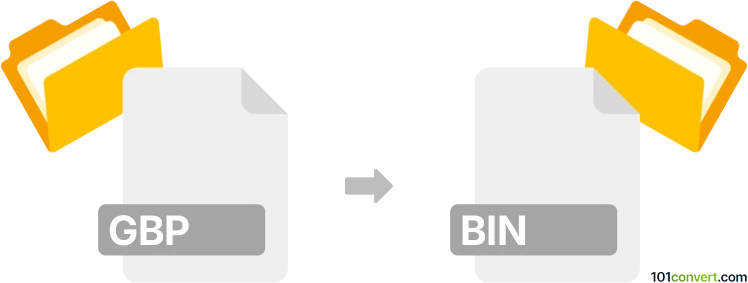
How to convert gbp to bin file
- Other formats
- No ratings yet.
101convert.com assistant bot
9h
Understanding gbp and bin file formats
GBP files are typically associated with Game Boy Advance (GBA) emulator save states or project files from certain software, such as GameBoy Printer emulation or Genesis Project files. The exact structure of a GBP file depends on its originating application. On the other hand, a BIN file is a generic binary file format used to store raw data, such as ROM images, firmware, or other binary data. BIN files are widely used for emulation, firmware updates, and data storage.
Why convert gbp to bin?
Converting a GBP file to a BIN file is often necessary when you need to use the data in a different emulator, device, or software that only accepts BIN files. For example, you may want to extract a ROM or save state from a GBP file and use it with a different emulator that requires BIN format.
How to convert gbp to bin
There is no universal converter for GBP to BIN, as the conversion process depends on the specific type of GBP file you have. Here are some general steps you can follow:
- Identify the origin of your GBP file (e.g., which emulator or software created it).
- If it is a save state or project file, check if the original software allows exporting or saving as a BIN file. Look for options like File → Export or Save As and select BIN as the output format if available.
- If the software does not support direct export, you may need to use a hex editor (such as HxD or Hex Fiend) to manually extract the relevant binary data and save it as a BIN file.
- For Game Boy Advance emulators, try using VBA-M or No$GBA, which may allow you to export save states or ROMs in BIN format.
Recommended software for gbp to bin conversion
- HxD (Windows): A powerful hex editor for extracting and saving binary data.
- Hex Fiend (macOS): A fast and free hex editor for Mac users.
- VBA-M: A popular Game Boy Advance emulator with save/export options.
- No$GBA: Another GBA emulator that may support exporting to BIN.
Always make a backup of your original GBP file before attempting any conversion.
Summary
Converting GBP files to BIN format depends on the file's origin and intended use. Use the original software's export features or a hex editor to extract and save the binary data as a BIN file. HxD and Hex Fiend are excellent tools for manual conversion, while VBA-M and No$GBA are recommended for Game Boy Advance-related files.
Note: This gbp to bin conversion record is incomplete, must be verified, and may contain inaccuracies. Please vote below whether you found this information helpful or not.