Convert GBD to CSV
How to convert gdb to csv. Possible gdb to csv converters.
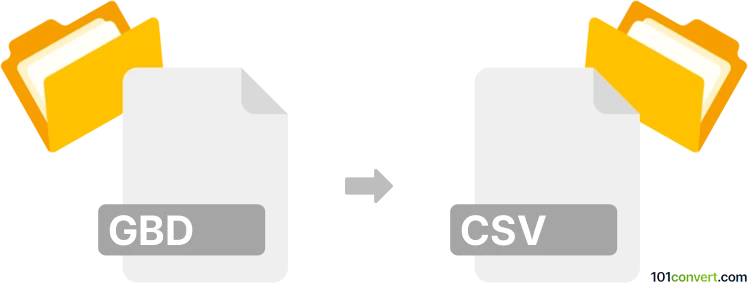
How to convert gbd to csv file
- Databases
- No ratings yet.
Alas, we do not have any information about any possible gbd to csv conversion or whenever it actually could be something useful. However, a lot of users are actually looking to a gdb to csv conversion, export of Geodatabase data (.gdb) to Comma Separated Value format (.csv), something that can be achieved in certain GIS software or specialized converters, such as the FME the data integration platform.
Simply put, it is impossible to convert GBD to CSV directly.
Thus, there is no so-called gbd to csv converter or a free online .gbd to .csv conversion tool.
101convert.com assistant bot
2mos
Understanding GBD and CSV file formats
The GBD file format is typically associated with databases, specifically the Great Budget Database format. It is used to store structured data in a way that can be easily accessed and manipulated by database management systems. On the other hand, the CSV (Comma-Separated Values) file format is a widely-used format for storing tabular data in plain text. Each line in a CSV file corresponds to a data record, and each record consists of fields separated by commas.
Why convert GBD to CSV?
Converting a GBD file to a CSV format can be beneficial for several reasons. CSV files are more accessible and can be opened by a variety of applications, including spreadsheet programs like Microsoft Excel and Google Sheets. This makes it easier to share and analyze data without requiring specialized database software.
Best software for GBD to CSV conversion
One of the best tools for converting GBD files to CSV is DB Browser for SQLite. This open-source software allows users to open and manipulate database files with ease. To convert a GBD file to CSV using DB Browser for SQLite, follow these steps:
- Open DB Browser for SQLite.
- Use the File → Open Database menu to open your GBD file.
- Once the database is open, navigate to the table you wish to export.
- Select File → Export → Table(s) as CSV file.
- Choose the destination folder and save the file.
Another option is to use online converters like Zamzar or Convertio, which support a wide range of file formats and can perform the conversion without the need to install any software.
Conclusion
Converting GBD files to CSV format is a straightforward process that can be accomplished using tools like DB Browser for SQLite or online converters. This conversion makes data more accessible and easier to work with in various applications.
This record was last reviewed some time ago, so certain details or software may no longer be accurate.
Help us decide which updates to prioritize by clicking the button.