Convert FXL to FXA
How to convert FXL (FoxPro Label) files to FXA format using Microsoft FoxPro or Visual FoxPro.
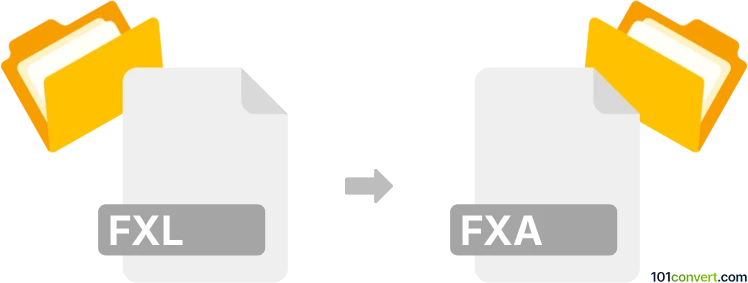
How to convert fxl to fxa file
- Other formats
- No ratings yet.
101convert.com assistant bot
2h
Understanding the fxl and fxa file formats
FXL files are typically associated with FoxPro Label files, used for storing label layouts in Microsoft FoxPro, a database management system. These files contain formatting and layout information for printing labels from database records.
FXA files, on the other hand, are less common and can refer to different formats depending on the software. In some contexts, FXA files are used by FoxPro as compiled label files or as part of other proprietary systems. It is important to confirm the target application's requirements for FXA files before conversion.
How to convert fxl to fxa
Direct conversion from FXL to FXA is not widely supported by mainstream file converters due to the proprietary nature of both formats. However, if you are working within the FoxPro environment, you can often achieve this by recompiling or exporting the label layout:
- Open your FXL file in Microsoft FoxPro.
- Navigate to File → Open and select your FXL label file.
- Use the File → Save As or Export option, and choose the FXA format if available.
- If the option is not directly available, consult the FoxPro documentation or use a FoxPro script to compile the label into the required FXA format.
If you are using a different software that supports these formats, refer to its documentation for specific conversion steps.
Recommended software for fxl to fxa conversion
The best tool for converting FXL to FXA is Microsoft FoxPro itself, as it natively supports both file types. For legacy systems, you may need to use Visual FoxPro or compatible database utilities. There are no widely recognized third-party converters for this specific conversion due to the specialized nature of the formats.
Summary
Converting FXL to FXA is best handled within the FoxPro environment. Always verify the requirements of your target application to ensure compatibility.
Note: This fxl to fxa conversion record is incomplete, must be verified, and may contain inaccuracies. Please vote below whether you found this information helpful or not.
Suggested software and links: fxl to fxa converters
Browse file conversions by category
- 3D modeling (782)
- Accounting and taxes (127)
- Archives (346)
- Audio (872)
- Audio to text (42)
- CAD formats (496)
- Computer games (58)
- Contacts and address books (132)
- Databases (259)
- Disk images (266)
- Documents (1681)
- Ebooks (234)
- Fonts (52)
- GPS navigation, maps, GIS (100)
- Graphics (1480)
- Graphics embroidery (299)
- Internet (117)
- Mind maps and flowcharts (80)
- Mobile platforms (451)
- Music composition (212)
- Other formats (13495)
- Programming (56)
- Text files (74)
- Video (1450)
- Video subtitles (70)
- Virtualization (58)
- Web design (17)