Convert FXG to AI
How to convert FXG files to AI format using Adobe Illustrator for seamless vector editing.
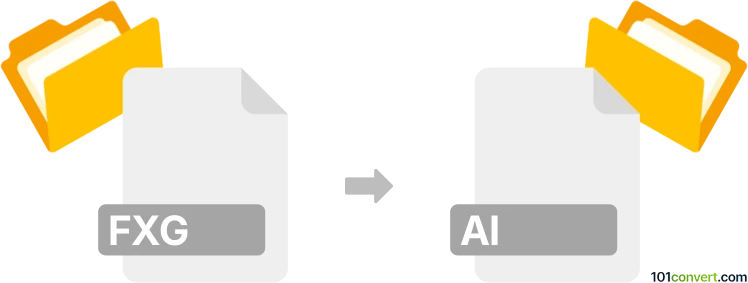
How to convert fxg to ai file
- Other formats
- No ratings yet.
101convert.com assistant bot
3h
Understanding FXG and AI file formats
FXG (Flash XML Graphics) is an XML-based graphics file format developed by Adobe for rich internet applications and vector graphics interchange. It was primarily used with Adobe Flash and Adobe Illustrator for scalable, editable graphics.
AI (Adobe Illustrator Artwork) is a proprietary vector graphics format developed by Adobe Systems. It is widely used for creating and editing logos, illustrations, and complex vector artwork, and is the native format for Adobe Illustrator.
Why convert FXG to AI?
Converting FXG to AI allows you to edit and enhance your vector graphics using the advanced tools available in Adobe Illustrator. This is especially useful if you want to preserve layers, effects, and scalability for professional design work.
How to convert FXG to AI
Since both formats are developed by Adobe, the most reliable way to convert FXG to AI is by using Adobe Illustrator. Here’s how you can do it:
- Open Adobe Illustrator.
- Go to File → Open and select your FXG file.
- Once the file is open, review the artwork to ensure all elements are imported correctly.
- Go to File → Save As.
- In the dialog box, choose Adobe Illustrator (*.AI) as the file type.
- Click Save and adjust any additional options as needed.
Best software for FXG to AI conversion
The best and most accurate software for converting FXG to AI is Adobe Illustrator. It offers native support for both formats, ensuring that your vector graphics are preserved with high fidelity. Alternative vector editors may not fully support FXG or may lose some features during conversion.
Tips for a successful conversion
- Always check your artwork after importing FXG into Illustrator to ensure all elements are intact.
- If you encounter compatibility issues, try updating to the latest version of Adobe Illustrator.
- Keep a backup of your original FXG file in case you need to revert or try a different conversion method.
Note: This fxg to ai conversion record is incomplete, must be verified, and may contain inaccuracies. Please vote below whether you found this information helpful or not.