Convert FTS to JPG
How to convert FTS (FITS) astronomy images to JPG for easy sharing and viewing.
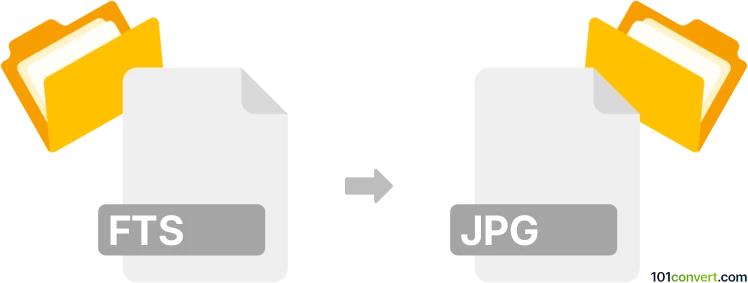
How to convert fts to jpg file
- Other formats
- No ratings yet.
101convert.com assistant bot
3h
Understanding the fts and jpg file formats
FTS (Flexible Image Transport System), also known as FITS, is a digital file format widely used in astronomy for storing, transmitting, and processing scientific images and data. It preserves metadata and high-precision image data, making it ideal for scientific analysis but less suitable for everyday image viewing.
JPG (or JPEG) is a popular compressed image format commonly used for photographs and web graphics. It offers a balance between image quality and file size, making it ideal for sharing and displaying images on various devices and platforms.
Why convert fts to jpg?
Converting FTS files to JPG allows you to easily share, view, and use astronomical images outside of specialized scientific software. JPG files are supported by virtually all image viewers and editors, making them more accessible for presentations, publications, or social media.
How to convert fts to jpg
To convert an FTS file to JPG, you need software that can read the FTS format and export or save the image as a JPG. Here are the recommended methods:
Using FITS Liberator (Best for astronomy images)
- Download and install FITS Liberator from the official website.
- Open your FTS file in FITS Liberator.
- Adjust the image settings as needed (stretch, scaling, etc.).
- Go to File → Save As and select JPEG as the output format.
Using IrfanView (General image conversion)
- Install IrfanView and its plugins.
- Open the FTS file in IrfanView.
- Go to File → Save As and choose JPG as the format.
Online converters
Some online converters like Convertio or Online-Convert support FTS to JPG conversion. Simply upload your FTS file, select JPG as the output, and download the converted image. Note that online tools may have file size limits and may not support all FTS metadata.
Best software for fts to jpg conversion
- FITS Liberator – Specialized for astronomical images, preserves scientific data.
- IrfanView – Fast, lightweight, and supports batch conversion.
- Convertio – Convenient for quick online conversions.
Conclusion
Converting FTS files to JPG makes astronomical images more accessible and easier to share. For best results, use FITS Liberator or IrfanView to ensure image quality and compatibility.
Note: This fts to jpg conversion record is incomplete, must be verified, and may contain inaccuracies. Please vote below whether you found this information helpful or not.