Convert FRM to PDF
How to convert FRM files from MySQL or Visual Basic to PDF for easy sharing and archiving.
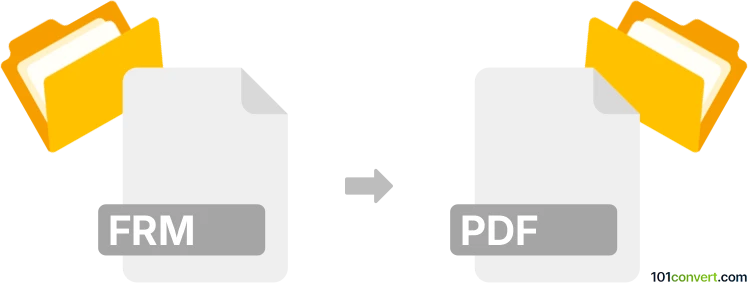
How to convert frm to pdf file
- Other formats
- No ratings yet.
101convert.com assistant bot
9h
Understanding frm and pdf file formats
FRM files are typically associated with MySQL database table definitions or with Visual Basic Form files. In the context of databases, an FRM file stores the structure of a table, such as field names and types, but not the actual data. In Visual Basic, an FRM file contains the layout and code for a form in a software application.
PDF (Portable Document Format) is a widely used file format developed by Adobe for presenting documents in a manner independent of application software, hardware, and operating systems. PDF files can contain text, images, and interactive elements, and are ideal for sharing and printing documents.
Why convert frm to pdf?
Converting an FRM file to PDF is useful when you want to share or archive the structure or design of a database table or a Visual Basic form in a universally accessible format. PDF files are easy to view, print, and share across different platforms.
How to convert frm to pdf
The conversion process depends on the type of FRM file you have:
- MySQL FRM files: These files are not directly viewable. You need to use MySQL tools to extract the table structure and then export it to a readable format (like SQL or text), which can then be saved as a PDF.
- Visual Basic FRM files: These are text-based and can be opened in a text editor or Visual Basic IDE. You can print or export the form layout or code to PDF.
Step-by-step conversion for MySQL FRM files
- Use MySQL Workbench or phpMyAdmin to view the table structure.
- Export the table structure as SQL or text using File → Export.
- Open the exported file in a text editor.
- Print the file to PDF using File → Print → Save as PDF.
Step-by-step conversion for Visual Basic FRM files
- Open the FRM file in Visual Basic or a text editor.
- Go to File → Print and select Microsoft Print to PDF or a similar PDF printer.
- Save the output as a PDF file.
Best software for frm to pdf conversion
- MySQL Workbench or phpMyAdmin for extracting MySQL FRM structures.
- Visual Studio or any text editor (like Notepad++) for Visual Basic FRM files.
- PDF printers such as Adobe Acrobat or Microsoft Print to PDF for saving files as PDF.
Summary
Converting FRM files to PDF involves extracting the readable content from the FRM file and then saving or printing it as a PDF. The process varies depending on whether the FRM file is from MySQL or Visual Basic, but using the right tools makes the conversion straightforward and effective.
Note: This frm to pdf conversion record is incomplete, must be verified, and may contain inaccuracies. Please vote below whether you found this information helpful or not.