Convert FR3 to XML
How to convert FastReport FR3 files to XML format using FastReport Designer for easy data exchange.
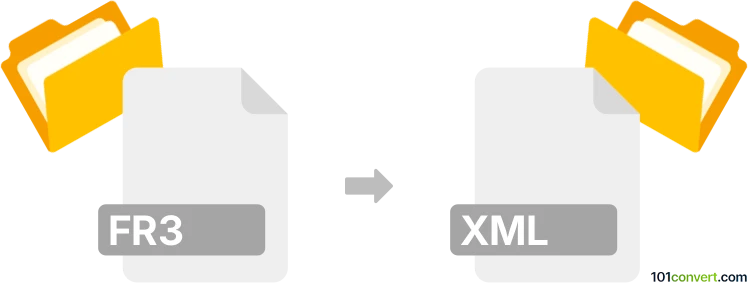
How to convert fr3 to xml file
- Other formats
- No ratings yet.
101convert.com assistant bot
2h
Understanding FR3 and XML file formats
FR3 files are report template files created by FastReport, a popular reporting tool used in software development, especially with Delphi and C++ Builder. These files store the layout, formatting, and data source information for generating reports.
XML (eXtensible Markup Language) is a widely-used, text-based format for representing structured data. XML files are both human-readable and machine-readable, making them ideal for data exchange between different systems and applications.
Why convert FR3 to XML?
Converting an FR3 file to XML allows you to extract the report structure and data in a standardized format. This is useful for integrating reports with other systems, archiving, or further processing the report data.
How to convert FR3 to XML
There is no direct, universal converter for FR3 to XML, but you can use FastReport itself to export reports to XML. Here’s how:
- Open your FR3 file in FastReport Designer.
- Preview the report to ensure it loads correctly.
- Go to File → Export → XML.
- Choose your export settings and save the file with an .xml extension.
This process exports the report data and structure into an XML file, which can then be used for further processing or integration.
Best software for FR3 to XML conversion
The recommended software for this conversion is FastReport Designer, as it natively supports exporting reports to XML. If you do not have access to FastReport, you may need to request the report author to perform the export or use a compatible viewer with export capabilities.
Summary
Converting FR3 files to XML is best accomplished using FastReport Designer. This allows you to export your report templates and data into a widely-supported XML format for further use.
Note: This fr3 to xml conversion record is incomplete, must be verified, and may contain inaccuracies. Please vote below whether you found this information helpful or not.