Convert FPX to RAW
How to convert FPX files to RAW format using software like Adobe Photoshop and GIMP for efficient image processing.
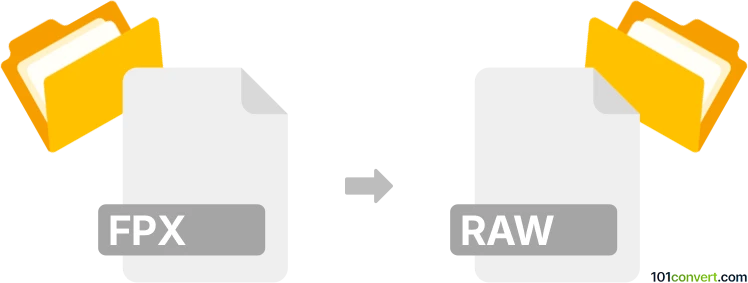
How to convert fpx to raw file
- Other formats
- No ratings yet.
101convert.com assistant bot
2mos
Understanding FPX and RAW file formats
The FPX file format, also known as FlashPix, is a bitmap image format developed by Kodak. It was designed to store high-resolution images efficiently, allowing for quick access and manipulation. FPX files are often used in digital photography and image editing applications.
On the other hand, the RAW file format is a type of digital image file that contains unprocessed data directly from a camera's sensor. RAW files are favored by photographers because they offer greater flexibility in post-processing, allowing for adjustments in exposure, color balance, and other parameters without losing image quality.
How to convert FPX to RAW
Converting an FPX file to a RAW file can be challenging due to the differences in how these formats store image data. However, certain software tools can facilitate this conversion by first converting FPX to a more common format like TIFF or JPEG, and then to RAW.
Best software for FPX to RAW conversion
One of the best software options for converting FPX to RAW is Adobe Photoshop. Here’s how you can do it:
- Open the FPX file in Adobe Photoshop.
- Go to File → Save As and choose a format like TIFF or JPEG.
- Use a RAW conversion tool like Adobe Lightroom to import the TIFF or JPEG file and export it as a RAW file.
Another option is GIMP, a free and open-source image editor. You can open the FPX file in GIMP, export it to a common format, and then use a RAW conversion tool to complete the process.
Note: This fpx to raw conversion record is incomplete, must be verified, and may contain inaccuracies. Please vote below whether you found this information helpful or not.