Convert FPPX to JPG
How to convert FPPX flipbook files to JPG images using Flip PDF and alternative methods.
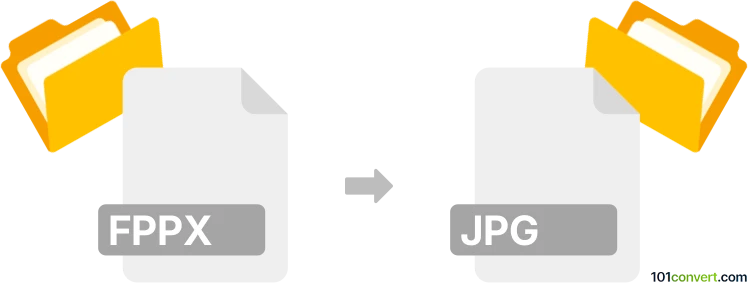
How to convert fppx to jpg file
- Other formats
- No ratings yet.
101convert.com assistant bot
11h
Understanding the fppx and jpg file formats
FPPX is a proprietary file format used by Flip PDF and similar digital publishing software to store interactive flipbook projects. These files contain multimedia elements, page layouts, and interactive features, making them ideal for digital magazines, catalogs, and brochures. However, FPPX files are not widely supported outside their native applications.
JPG (or JPEG) is a universally recognized raster image format known for its efficient compression and compatibility. JPG files are commonly used for photographs, web graphics, and digital images due to their small file size and broad support across devices and platforms.
Why convert fppx to jpg?
Converting FPPX to JPG allows you to extract static images from interactive flipbooks, making it easier to share, print, or use the content in other applications. JPG files are ideal for archiving individual pages or distributing content to users who do not have access to Flip PDF software.
How to convert fppx to jpg
There is no direct converter for FPPX to JPG due to the proprietary nature of the FPPX format. However, you can use the original Flip PDF software to export pages as images. Here’s how:
- Open your FPPX file in Flip PDF.
- Go to File → Export → Export Pages as Images.
- Select JPG as the output format.
- Choose the desired resolution and output folder.
- Click Export to save each page as a separate JPG file.
If you do not have access to Flip PDF, you can try opening the FPPX file in a compatible viewer, take screenshots of the pages, and save them as JPG images using an image editor. However, this method may result in lower quality and is less efficient for large projects.
Recommended software for fppx to jpg conversion
- Flip PDF (by FlipBuilder) – The native application for FPPX files, offering direct export to JPG.
- Adobe Photoshop or GIMP – Useful for editing screenshots if direct export is not possible.
Summary
To convert FPPX to JPG, use Flip PDF’s export feature for the best results. This ensures high-quality images and preserves the layout of your original flipbook pages.
Note: This fppx to jpg conversion record is incomplete, must be verified, and may contain inaccuracies. Please vote below whether you found this information helpful or not.
Suggested software and links: fppx to jpg converters
Browse file conversions by category
- 3D modeling (785)
- Accounting and taxes (127)
- Archives (347)
- Audio (875)
- Audio to text (42)
- CAD formats (497)
- Computer games (58)
- Contacts and address books (132)
- Databases (259)
- Disk images (266)
- Documents (1688)
- Ebooks (234)
- Fonts (57)
- GPS navigation, maps, GIS (101)
- Graphics (1483)
- Graphics embroidery (299)
- Internet (117)
- Mind maps and flowcharts (80)
- Mobile platforms (452)
- Music composition (212)
- Other formats (15457)
- Programming (56)
- Text files (74)
- Video (1463)
- Video subtitles (70)
- Virtualization (58)
- Web design (17)