Convert FP4 to PDF
How to convert FoxPro FP4 database files to PDF for easy sharing, printing, and archiving.
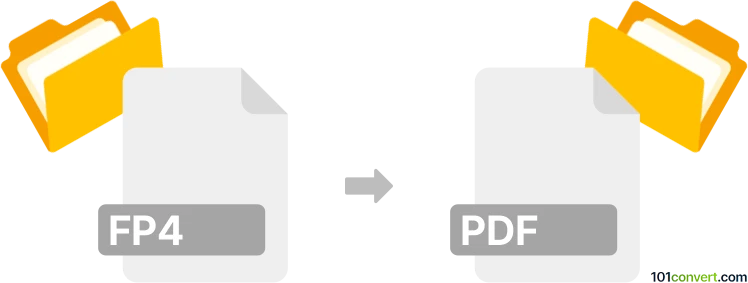
How to convert fp4 to pdf file
- Other formats
- No ratings yet.
101convert.com assistant bot
2h
Understanding fp4 and pdf file formats
FP4 is a database file format used by FoxPro 2.x, a legacy database management system from Microsoft. FP4 files store structured data in tables and are primarily used for data storage and manipulation within FoxPro environments.
PDF (Portable Document Format) is a widely used file format developed by Adobe for presenting documents in a manner independent of application software, hardware, and operating systems. PDF files are ideal for sharing, printing, and archiving documents with consistent formatting.
Why convert fp4 to pdf?
Converting FP4 database files to PDF format allows you to share, print, or archive the data in a universally accessible and readable format. This is especially useful when you need to distribute reports or data extracts from legacy FoxPro databases to users who do not have FoxPro installed.
How to convert fp4 to pdf
Direct conversion from FP4 to PDF is not natively supported by most software. The process typically involves exporting the data from the FP4 file to a more common format (such as CSV or XLS), then using a spreadsheet or reporting tool to generate a PDF.
Recommended software for fp4 to pdf conversion
- Microsoft Excel: Import the FP4 data (after exporting to CSV or XLS), then use File → Export → Create PDF/XPS Document to save as PDF.
- DBF Viewer Plus: Open the FP4 file, export the data to CSV or XLS, then use a PDF printer or Excel to create a PDF.
- LibreOffice Calc: Import the exported CSV/XLS file, then use File → Export As → Export as PDF.
Step-by-step conversion process
- Open the FP4 file in FoxPro or a compatible DBF viewer.
- Export the data to CSV or XLS format.
- Open the exported file in Excel or LibreOffice Calc.
- Format the data as needed for presentation.
- Use File → Export → PDF (or similar) to save the document as a PDF file.
Online converters
There are currently no reliable online converters that support direct FP4 to PDF conversion due to the proprietary nature of the FP4 format. Manual conversion using the steps above is recommended for best results.
Note: This fp4 to pdf conversion record is incomplete, must be verified, and may contain inaccuracies. Please vote below whether you found this information helpful or not.