Convert FP3 to XSL
How to convert FP3 database files to XSL by exporting to XML and applying XSL transformations.
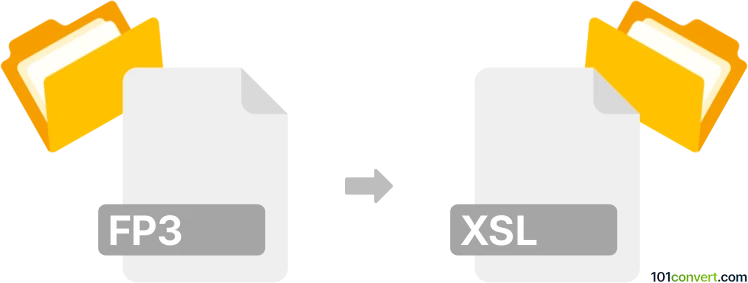
How to convert fp3 to xsl file
- Other formats
- No ratings yet.
101convert.com assistant bot
3h
Understanding fp3 and xsl file formats
FP3 files are database files created by FileMaker Pro 3, a popular cross-platform relational database application. These files store structured data, layouts, and scripts used for managing and organizing information. XSL files, on the other hand, are Extensible Stylesheet Language files used to transform and render XML documents. XSL is commonly used for styling and transforming XML data into different formats, such as HTML or plain text.
Why convert fp3 to xsl?
Converting FP3 to XSL is not a direct or typical conversion, as they serve different purposes. However, you might want to extract data from an old FileMaker Pro 3 database and then use XSL to transform that data for web presentation or integration with other XML-based systems.
How to convert fp3 to xsl
Since there is no direct converter from FP3 to XSL, the process involves two main steps:
- Export data from FP3: Open your FP3 file in FileMaker Pro 3 or a compatible version. Use File → Export Records and choose an export format such as XML or CSV.
- Create or apply an XSL stylesheet: If you exported to XML, you can now create an XSL file to transform your XML data. Use an XML editor or a text editor to write your XSL stylesheet, or use existing XSL templates as needed.
Recommended software for fp3 to xsl conversion
- FileMaker Pro (version 3 or later): For opening and exporting FP3 files.
- Oxygen XML Editor: For creating and editing XSL stylesheets and transforming XML data.
- Altova XMLSpy: Another powerful tool for working with XML and XSL files.
Step-by-step conversion process
- Open your FP3 file in FileMaker Pro.
- Go to File → Export Records and select XML as the export format.
- Save the exported XML file to your computer.
- Open the XML file in Oxygen XML Editor or Altova XMLSpy.
- Create or load an XSL stylesheet to transform your XML data as needed.
- Apply the XSL transformation to generate the desired output.
Conclusion
While there is no direct FP3 to XSL converter, you can achieve the conversion by exporting your FileMaker Pro 3 data to XML and then using an XSL stylesheet to transform the data. FileMaker Pro and Oxygen XML Editor are the best tools for this workflow.
Note: This fp3 to xsl conversion record is incomplete, must be verified, and may contain inaccuracies. Please vote below whether you found this information helpful or not.