Convert FOX to FDB
How to convert FOX files to FDB format using DBConvert for efficient database management.
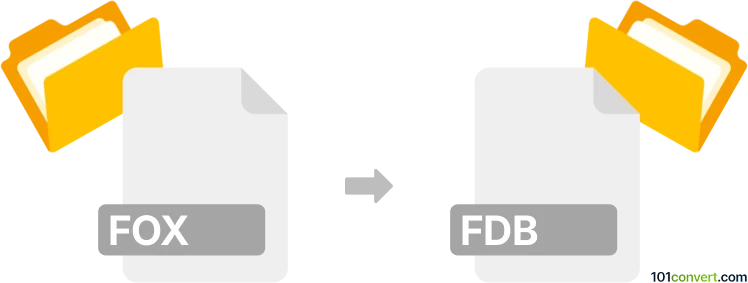
How to convert fox to fdb file
- Other formats
- No ratings yet.
101convert.com assistant bot
2mos
Understanding FOX and FDB file formats
The FOX file format is associated with FoxPro, a text-based procedurally oriented programming language and database management system. It is used primarily for database applications and is known for its ability to handle large volumes of data efficiently.
The FDB file format, on the other hand, is associated with Firebird, an open-source relational database management system. FDB files store database information and are used to manage and organize data in a structured format.
How to convert FOX to FDB
Converting a FOX file to an FDB file involves transferring data from a FoxPro database to a Firebird database. This process can be complex due to differences in database structures and functionalities. However, with the right tools, this conversion can be accomplished efficiently.
Best software for FOX to FDB conversion
One of the best tools for converting FOX to FDB is DBConvert. This software provides a user-friendly interface and supports a wide range of database formats, making it ideal for converting FoxPro databases to Firebird.
To perform the conversion using DBConvert, follow these steps:
- Open DBConvert and select File → Open to load your FOX file.
- Choose Firebird as the target database format.
- Configure the conversion settings as needed.
- Click File → Export → FDB to start the conversion process.
DBConvert ensures data integrity and supports various customization options to tailor the conversion process to your specific needs.
Note: This fox to fdb conversion record is incomplete, must be verified, and may contain inaccuracies. Please vote below whether you found this information helpful or not.
Browse file conversions by category
- 3D modeling (780)
- Accounting and taxes (127)
- Archives (343)
- Audio (871)
- Audio to text (42)
- CAD formats (494)
- Computer games (58)
- Contacts and address books (132)
- Databases (253)
- Disk images (266)
- Documents (1679)
- Ebooks (234)
- Fonts (44)
- GPS navigation, maps, GIS (100)
- Graphics (1475)
- Graphics embroidery (299)
- Internet (117)
- Mind maps and flowcharts (80)
- Mobile platforms (450)
- Music composition (211)
- Other formats (10531)
- Programming (56)
- Text files (73)
- Video (1446)
- Video subtitles (70)
- Virtualization (58)
- Web design (17)