Convert FOL to WAB
How to extract contacts from FOL files and convert them to WAB format for Windows Address Book.
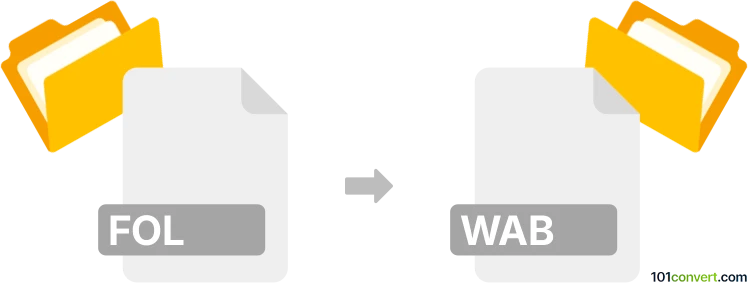
How to convert fol to wab file
- Other formats
- No ratings yet.
101convert.com assistant bot
7h
Understanding FOL and WAB file formats
FOL files are typically associated with folder index files used by various email clients, such as Microsoft Outlook Express. These files store information about email folders, including message lists and folder structure, but do not contain the actual email messages themselves.
WAB stands for Windows Address Book. The .wab file format is used by Microsoft Outlook Express and Windows Mail to store contact information, including names, email addresses, phone numbers, and other personal details.
Why convert FOL to WAB?
Converting a FOL file to a WAB file is not a standard operation, as these formats serve different purposes. However, if you want to extract contact information from an email folder index and import it into your address book, you may need to perform this conversion.
How to convert FOL to WAB
Since FOL files do not directly store contact information, you must first extract the relevant data (such as email addresses) from the FOL file. This usually involves:
- Opening the FOL file with the original email client (e.g., Outlook Express).
- Exporting the contacts or email addresses to a CSV or VCF (vCard) file.
- Importing the CSV or VCF file into the Windows Address Book to create a WAB file.
Recommended software for FOL to WAB conversion
The best approach is to use Microsoft Outlook Express (if available) or a compatible email client. Here’s how you can do it:
- Open Outlook Express and let it recognize your FOL files.
- Go to File → Export → Address Book.
- Select Text File (Comma Separated Values) and export your contacts.
- Open the Windows Address Book application.
- Go to File → Import → Other Address Book and choose the CSV file you exported.
- Save the imported contacts, which will be stored in a WAB file.
If you do not have access to Outlook Express, consider using MailDex or SysTools Outlook Express Restore to extract contacts and convert them to WAB format.
Summary
Direct conversion from FOL to WAB is not possible due to their different purposes. However, by extracting contact information from FOL files using an email client and importing it into the Windows Address Book, you can achieve the desired result.
Note: This fol to wab conversion record is incomplete, must be verified, and may contain inaccuracies. Please vote below whether you found this information helpful or not.