Convert FODS to XLS
How to convert fods to xls. Available fods to xls converters.
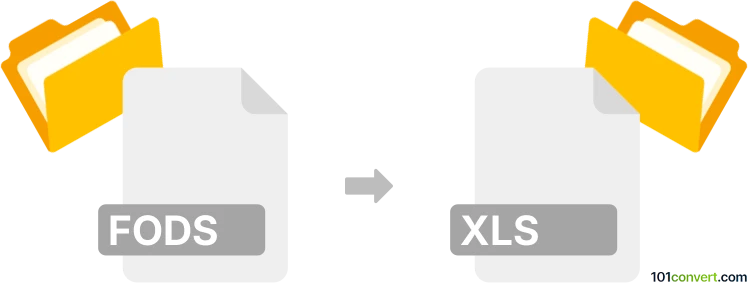
How to convert fods to xls file
- Documents
- No ratings yet.
Spreadsheets saved as .fods files are pretty rare nowadays, but still supported in all office productivity suites based on the OpenDocument format. Which means that it should very easy to convert or export these old documents to Excel or some other modern format. You can for example download the free OpenOffice.org or LibreOffice suites and simply resave your documents to achieve fods to xls conversion.
101convert.com assistant bot
3mos
Understanding FODS and XLS file formats
The FODS (Flat OpenDocument Spreadsheet) file format is an XML-based format used for storing spreadsheet data. It is part of the OpenDocument Format (ODF) family, which is widely used in open-source office suites like LibreOffice and Apache OpenOffice. FODS files are known for their flexibility and ability to store complex spreadsheet data in a flat, human-readable XML format.
On the other hand, the XLS file format is a proprietary spreadsheet format developed by Microsoft for its Excel application. XLS files are binary files that store spreadsheet data, including formulas, charts, and formatting. Although XLS has been largely replaced by the newer XLSX format, it remains widely used for compatibility with older versions of Excel.
How to convert FODS to XLS
Converting FODS to XLS can be necessary when you need to ensure compatibility with Microsoft Excel or when sharing spreadsheets with users who rely on Excel. The conversion process involves transforming the XML-based FODS file into the binary XLS format.
Best software for FODS to XLS conversion
One of the best software options for converting FODS to XLS is LibreOffice Calc. LibreOffice is a free and open-source office suite that supports a wide range of file formats, including both FODS and XLS. To convert a FODS file to XLS using LibreOffice Calc, follow these steps:
- Open LibreOffice Calc.
- Use the File menu to Open the FODS file you wish to convert.
- Once the file is open, go to File → Save As.
- In the Save as type dropdown menu, select Microsoft Excel 97-2003 (.xls).
- Click Save to complete the conversion.
Another option is to use online converters like Zamzar or Convertio, which allow you to upload your FODS file and download the converted XLS file.
Suggested software and links: fods to xls converters
This record was last reviewed some time ago, so certain details or software may no longer be accurate.
Help us decide which updates to prioritize by clicking the button.