Convert FMXLIST to SHP
How to convert fmxlist files to SHP format using QGIS, FME, or GDAL for GIS compatibility.
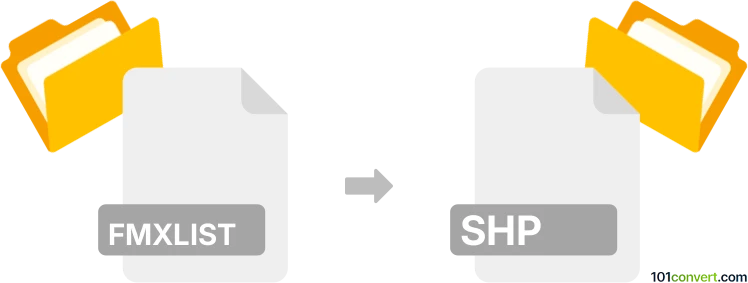
How to convert fmxlist to shp file
- Other formats
- No ratings yet.
101convert.com assistant bot
3h
Understanding fmxlist and shp file formats
FMXLIST is a proprietary file format used by some GIS and mapping software, typically for storing lists of features, coordinates, or map objects. It is not a widely adopted standard and is often specific to certain applications or workflows.
SHP (Shapefile) is a popular geospatial vector data format developed by Esri. It is widely used in GIS (Geographic Information Systems) for storing geometric location and associated attribute information of geographic features. SHP files are compatible with most GIS software, making them a preferred choice for data exchange and analysis.
How to convert fmxlist to shp
Since fmxlist is a less common and often proprietary format, direct conversion tools are rare. The typical process involves exporting the data from the original software that created the fmxlist file into a more common format (such as CSV, KML, or GeoJSON), and then converting that intermediate file to SHP.
Recommended software for conversion
- FME (Feature Manipulation Engine): FME by Safe Software is a powerful data conversion tool that supports hundreds of formats. If your fmxlist file is supported, you can use FME to directly convert it to SHP. Otherwise, use FME to convert from an intermediate format.
- QGIS: QGIS is a free, open-source GIS application. If you can export your fmxlist data to CSV, KML, or GeoJSON, you can import it into QGIS and then export as SHP using Layer → Export → Save Features As....
- GDAL/OGR: The GDAL/OGR command-line tools can convert between many geospatial formats. After exporting your data to a supported format, use the ogr2ogr command to create a SHP file.
Step-by-step conversion process
- Open your fmxlist file in the original software or a compatible viewer.
- Export the data to a common geospatial format (CSV, KML, or GeoJSON).
- Open the exported file in QGIS or FME.
- In QGIS, right-click the imported layer and select Export → Save Features As..., then choose ESRI Shapefile as the format.
- Save the new SHP file to your desired location.
Tips and considerations
- Check the attribute data and coordinate system after conversion to ensure accuracy.
- If you encounter issues, consult the documentation for your original software or seek support from GIS communities.
- Always keep a backup of your original fmxlist file before conversion.
Note: This fmxlist to shp conversion record is incomplete, must be verified, and may contain inaccuracies. Please vote below whether you found this information helpful or not.
Suggested software and links: fmxlist to shp converters
Browse file conversions by category
- 3D modeling (785)
- Accounting and taxes (127)
- Archives (349)
- Audio (875)
- Audio to text (42)
- CAD formats (497)
- Computer games (58)
- Contacts and address books (132)
- Databases (260)
- Disk images (266)
- Documents (1690)
- Ebooks (234)
- Fonts (57)
- GPS navigation, maps, GIS (101)
- Graphics (1485)
- Graphics embroidery (299)
- Internet (117)
- Mind maps and flowcharts (80)
- Mobile platforms (452)
- Music composition (212)
- Other formats (16449)
- Programming (57)
- Text files (74)
- Video (1463)
- Video subtitles (70)
- Virtualization (58)
- Web design (17)