Convert FM to AET
How to transfer Adobe FrameMaker (FM) content into After Effects Template (AET) format.
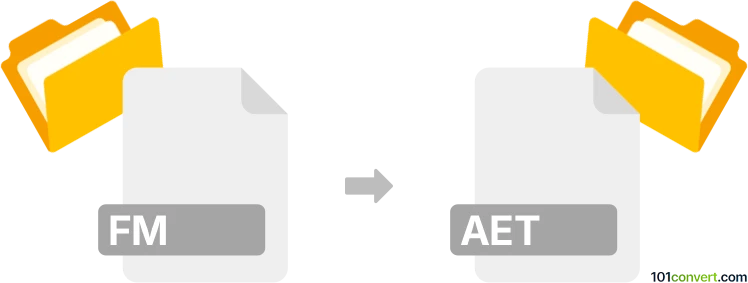
How to convert fm to aet file
- Other formats
- No ratings yet.
101convert.com assistant bot
1h
Understanding the FM and AET file formats
FM files are typically associated with Adobe FrameMaker, a professional document processor used for writing and editing large or complex documents, such as technical manuals. FM files store formatted text, images, and layout information.
AET files are After Effects Project Template files used by Adobe After Effects. These templates contain pre-configured project settings, compositions, and effects, serving as a starting point for motion graphics and video editing projects.
Can you convert FM to AET?
Direct conversion from FM (FrameMaker) to AET (After Effects Template) is not natively supported, as these formats serve entirely different purposes—one for document publishing and the other for video editing. However, you can transfer content by exporting your FM file to a compatible format (such as PDF or image files) and then importing those assets into After Effects to create a new AET template.
How to convert FM to AET: step-by-step process
- Open your FM file in Adobe FrameMaker.
- Export your document as a PDF or image sequence:
- Go to File → Save As PDF or File → Export → Save as Image.
- Open Adobe After Effects.
- Import the exported PDF or images:
- Go to File → Import → File... and select your exported assets.
- Create a new project and arrange your imported assets as needed.
- Save your project as a template:
- Go to File → Save As → Save a Copy As Template (.aet).
Best software for FM to AET conversion
- Adobe FrameMaker – for exporting FM files to PDF or images.
- Adobe After Effects – for importing assets and creating AET templates.
There are no direct online converters for FM to AET due to the specialized nature of both formats. Using Adobe's own software ensures the best compatibility and quality.
Tips for a smooth conversion
- Ensure your exported images or PDFs are high resolution for best results in After Effects.
- Organize your FrameMaker content with layers or sections to simplify the import process.
- Consider exporting individual pages or elements if you need more control in After Effects.
Note: This fm to aet conversion record is incomplete, must be verified, and may contain inaccuracies. Please vote below whether you found this information helpful or not.