Convert FLV to APK
How to convert flv to apk. Possible flv to apk converters.
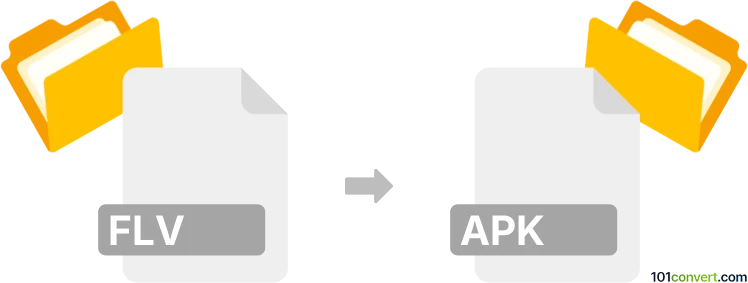
How to convert flv to apk file
- Other formats
- No ratings yet.
Generally speaking, you cannot convert any image or multimedia file type directly to APK, which also includes flv to apk conversion. However, some apps can use images or even videos to create rich and sometimes animated wallpapers for Androids. These are generated as APKs, ie. programs that are installed and run in the device to replace the wallpaper.
So it is really not a conversion per se, more of generating a simple Android app that contains the image your video you import in to.
101convert.com assistant bot
2mos
Understanding FLV and APK file formats
The FLV (Flash Video) file format is a container file format used to deliver video content over the internet using Adobe Flash Player. It is widely used for streaming video on platforms like YouTube and other video-sharing websites. FLV files are known for their small file size and fast loading times, making them ideal for online video streaming.
On the other hand, the APK (Android Package) file format is the package file format used by the Android operating system for the distribution and installation of mobile apps. APK files contain all the necessary components of an Android app, including the code, resources, assets, and manifest file. They are essentially the Android equivalent of executable files on Windows.
Why convert FLV to APK?
Converting an FLV file to an APK file is not a straightforward process because they serve entirely different purposes. However, if you want to create an Android app that plays a specific FLV video, you would need to embed the video within an app and package it as an APK file. This is useful for developers who want to distribute video content as part of an Android application.
Best software for FLV to APK conversion
To convert an FLV file to an APK file, you will need to use a combination of video conversion and Android development tools. Here are the recommended steps and software:
- Convert FLV to a compatible video format: Use a video converter like HandBrake or Any Video Converter to convert the FLV file to a format supported by Android, such as MP4.
- Create an Android app: Use Android Studio, the official integrated development environment (IDE) for Android app development. Import the converted video file into your project and use Android's video playback capabilities to play the video within the app.
- Build the APK: Once your app is ready, use Build → Build Bundle(s) / APK(s) → Build APK(s) in Android Studio to generate the APK file.
By following these steps, you can effectively create an Android app that includes your FLV video content.
Suggested software and links: flv to apk converters
This record was last reviewed some time ago, so certain details or software may no longer be accurate.
Help us decide which updates to prioritize by clicking the button.