Convert FLM to WMA
How do I best convert .flm filmstrips to .wma audio format?
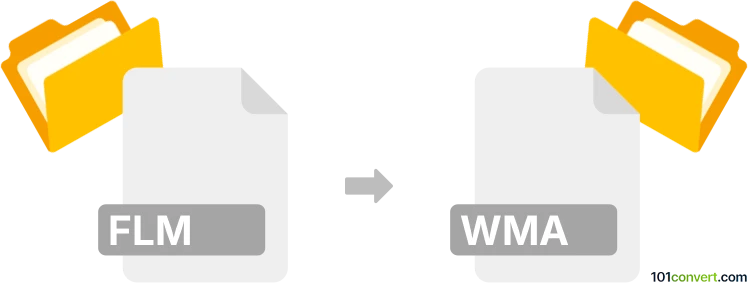
How to convert flm to wma file
- Video
- No ratings yet.
You will have to use the original software in order to convert Adobe Premiere Filmstrips directly to Windows Media Audio Files (.flm to .wma conversion). Such attempts typically relate to users seeking to extract the audio track in WMA format from an FLM filmstrip files.
Your only option is using Adobe Premiere Pro, as it lets users export the extracted audio track in WMA format from an FLM video file.
101convert.com assistant bot
2mos
Understanding FLM and WMA file formats
FLM files are typically associated with Adobe Flash, specifically as Flash Movie project files. These files contain animation data, timelines, and multimedia elements used in Flash projects. They are not standard audio or video files and are not widely supported outside of Adobe Flash environments.
WMA (Windows Media Audio) is a popular audio file format developed by Microsoft. It is commonly used for music and audio streaming due to its efficient compression and good sound quality.
How to convert FLM to WMA
Direct conversion from FLM to WMA is not straightforward because FLM files are not audio files but project files. To extract audio and convert it to WMA, you need to follow these steps:
- Open the FLM file in Adobe Flash (or Adobe Animate).
- Export the audio content:
- Go to File → Export → Export Movie and choose a supported audio format like WAV or MP3.
- Convert the exported audio file (WAV or MP3) to WMA using a dedicated audio converter.
Recommended software for conversion
- Adobe Animate (formerly Flash): To open and export audio from FLM files.
- Freemake Audio Converter: A free tool to convert WAV or MP3 files to WMA format.
- Any Audio Converter: Another reliable option for converting audio files to WMA.
Step-by-step conversion process
- Open your FLM file in Adobe Animate.
- Export the audio track via File → Export → Export Movie and select WAV or MP3 as the output format.
- Install and open Freemake Audio Converter or Any Audio Converter.
- Add the exported audio file and choose WMA as the output format.
- Click Convert to create your WMA file.
Summary
While you cannot directly convert FLM to WMA, you can extract audio from FLM using Adobe Animate and then convert it to WMA with a dedicated audio converter. This two-step process ensures you retain the audio quality and compatibility with modern audio players.