Convert FLM to PDF
How to convert Filmora FLM project files to PDF for easy sharing and documentation.
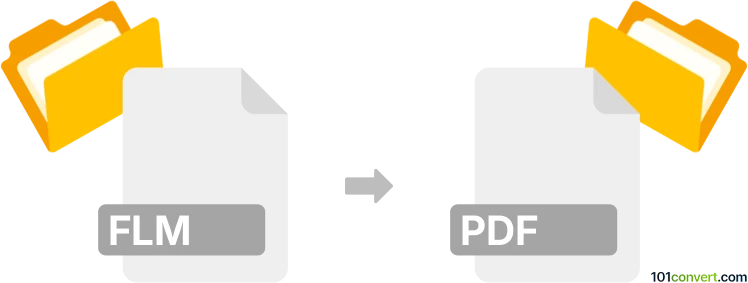
How to convert flm to pdf file
- Other formats
- No ratings yet.
101convert.com assistant bot
4h
Understanding FLM and PDF file formats
FLM files are typically associated with Filmora video editing projects. These files store project data, including timelines, effects, and references to media files, but do not contain actual video or audio content. On the other hand, PDF (Portable Document Format) is a widely used file format for sharing documents that preserves formatting across different devices and platforms.
Why convert FLM to PDF?
Converting an FLM file to PDF is useful when you want to share a summary, storyboard, or documentation of your video project in a universally accessible format. Since FLM files are not meant for direct viewing or printing, exporting project details to PDF can facilitate collaboration or archiving.
How to convert FLM to PDF
Direct conversion from FLM to PDF is not possible because FLM files are project files, not documents. However, you can export relevant information from your FLM project and then save it as a PDF. Here’s how you can do it:
- Open your FLM project in Wondershare Filmora.
- To create a storyboard or summary, use the File → Export Project or File → Export options to export screenshots or project summaries as images or text files.
- Open the exported file in a document editor such as Microsoft Word or Google Docs.
- Arrange the content as needed, then use File → Save As → PDF or File → Download → PDF Document to save your document as a PDF.
Best software for FLM to PDF conversion
- Wondershare Filmora: Essential for accessing and exporting content from FLM files.
- Microsoft Word or Google Docs: For organizing exported content and saving as PDF.
- Adobe Acrobat: For advanced PDF editing and compilation if needed.
Summary
While you cannot directly convert FLM files to PDF, you can export project details from Filmora and compile them into a PDF using a document editor. This process ensures your project information is easily shareable and accessible.
Note: This flm to pdf conversion record is incomplete, must be verified, and may contain inaccuracies. Please vote below whether you found this information helpful or not.