Convert FLKB to FLK
How to convert FLKB backup files to FLK layout files using Fleckbo software.
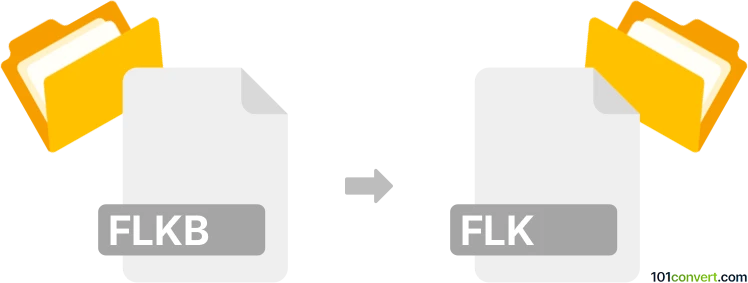
How to convert flkb to flk file
- Other formats
- No ratings yet.
101convert.com assistant bot
2h
Understanding FLKB and FLK file formats
FLKB files are typically associated with the Fleckbo software, which is used for creating and managing keyboard layouts. These files often store backup or configuration data for keyboard layouts. On the other hand, FLK files are the standard project or layout files used by Fleckbo, containing the actual keyboard layout information that can be loaded and edited within the application.
Why convert FLKB to FLK?
Converting an FLKB file to an FLK file is useful when you need to restore a backup or use a saved configuration as an active keyboard layout in Fleckbo. This allows you to edit or deploy the layout directly within the software.
How to convert FLKB to FLK
The conversion process is straightforward if you have access to the Fleckbo software:
- Open Fleckbo.
- Go to File → Import Backup and select your .flkb file.
- Once imported, go to File → Save As and choose the .flk format.
This process restores the backup and saves it as a standard layout file.
Best software for FLKB to FLK conversion
The recommended software for this conversion is Fleckbo itself, as it natively supports both file types and ensures compatibility. There are currently no reliable third-party converters for this specific file type conversion.
Tips and considerations
- Always keep a backup of your original FLKB file before converting.
- If you encounter issues, ensure you are using the latest version of Fleckbo.
- Check the integrity of the converted FLK file by opening it in Fleckbo and verifying the layout.
Note: This flkb to flk conversion record is incomplete, must be verified, and may contain inaccuracies. Please vote below whether you found this information helpful or not.