Convert FLIPCHART to PDF
How to convert Promethean flipchart files to PDF for easy sharing and printing using ActivInspire.
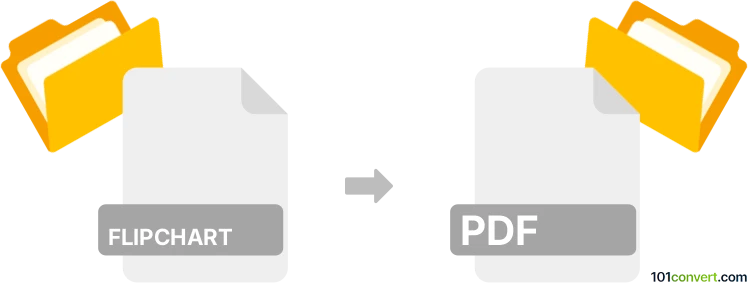
How to convert flipchart to pdf file
- Other formats
- No ratings yet.
101convert.com assistant bot
57m
Understanding flipchart and pdf file formats
Flipchart files (with the .flipchart extension) are interactive lesson files created by Promethean's ActivInspire software, widely used in educational environments for digital whiteboards. These files can contain text, images, annotations, and multimedia elements for classroom presentations.
PDF (Portable Document Format) is a universal file format developed by Adobe, designed to present documents consistently across devices and platforms. PDFs are ideal for sharing, printing, and archiving content while preserving layout and formatting.
Why convert flipchart to pdf?
Converting a flipchart file to PDF makes it easier to share, print, and view the content on any device, even without ActivInspire. PDF files are also more secure and less likely to be altered unintentionally.
How to convert flipchart to pdf
The most reliable way to convert a flipchart file to PDF is by using Promethean ActivInspire itself. Here’s how you can do it:
- Open your .flipchart file in ActivInspire.
- Go to File → Export → PDF.
- Choose your export settings (such as page range and layout).
- Select the destination folder and click Save.
This process will create a PDF version of your flipchart, preserving the layout and content as much as possible.
Best software for flipchart to pdf conversion
- Promethean ActivInspire (Windows, macOS): The official and most accurate tool for opening and exporting flipchart files to PDF.
- Online converters: There are currently no reliable online converters for .flipchart files due to their proprietary nature. Always use ActivInspire for best results.
Tips for successful conversion
- Ensure you have the latest version of ActivInspire installed.
- Review your flipchart before exporting to ensure all elements display correctly.
- Check the resulting PDF for formatting or content issues.
Note: This flipchart to pdf conversion record is incomplete, must be verified, and may contain inaccuracies. Please vote below whether you found this information helpful or not.
Browse file conversions by category
- 3D modeling (791)
- Accounting and taxes (128)
- Archives (349)
- Audio (879)
- Audio to text (42)
- CAD formats (497)
- Computer games (58)
- Contacts and address books (132)
- Databases (260)
- Disk images (266)
- Documents (1696)
- Ebooks (234)
- Fonts (57)
- GPS navigation, maps, GIS (102)
- Graphics (1487)
- Graphics embroidery (299)
- Internet (119)
- Mind maps and flowcharts (88)
- Mobile platforms (452)
- Music composition (212)
- Other formats (16687)
- Programming (60)
- Text files (74)
- Video (1465)
- Video subtitles (70)
- Virtualization (58)
- Web design (17)