Convert FLH to MP3
Is it somehow possible to convert .flh animations to .mp3 format?
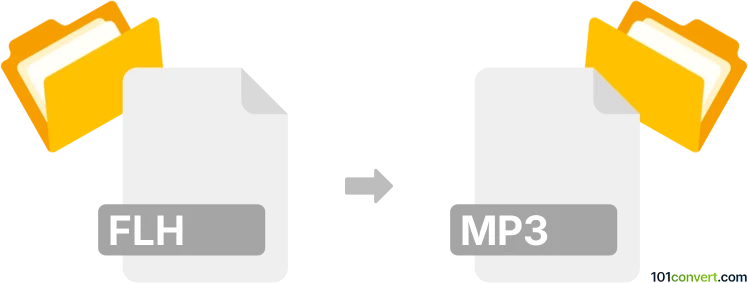
How to convert flh to mp3 file
- Video
- No ratings yet.
Converting FLIC Animation Files directly to MP3 Audio Files (.flh to .mp3 conversion) might be possible, even though your options are quite limited. It relates to users attempting to extract the audio track (MP3) from an FLH animation.
Use a media editing software or (online) conversion tool, such as Freemake Video Converter, which should allow users to import FLH animations and export their extracted audio tracks in MP3 format.
101convert.com assistant bot
2mos
Understanding FLH and MP3 file formats
FLH is a video file format associated with the FLIC animation format, commonly used in older animation and multimedia applications. FLH files typically contain video data, sometimes with embedded audio, but are not widely supported by modern media players.
MP3 (MPEG-1 Audio Layer III) is a popular compressed audio format known for its efficient storage and broad compatibility across devices and platforms. MP3 files are used for music, podcasts, and other audio content.
Why convert FLH to MP3?
Converting FLH to MP3 is useful when you want to extract and save only the audio portion from an FLH animation or video file, making it easier to play, share, or edit the audio separately.
How to convert FLH to MP3
Since FLH is a rare and outdated format, not all converters support it directly. The best approach is to use a robust multimedia tool like FFmpeg, which can handle a wide range of formats, including FLH.
Using FFmpeg for FLH to MP3 conversion
- Download and install FFmpeg from the official website (ffmpeg.org).
- Open a command prompt or terminal window.
- Navigate to the folder containing your FLH file.
- Run the following command:
ffmpeg -i input.flh -vn -acodec libmp3lame output.mp3
Replace input.flh with your file name and output.mp3 with your desired output name.
This command tells FFmpeg to extract the audio stream (-vn disables video) and encode it as MP3 using the libmp3lame codec.
Alternative: Online converters
Some online converters may support FLH files, but due to the rarity of the format, success is not guaranteed. If you prefer a graphical interface, try VLC Media Player:
- Open VLC Media Player.
- Go to Media → Convert / Save.
- Add your FLH file and click Convert / Save.
- Choose Audio - MP3 as the profile and set your destination file.
- Click Start to begin the conversion.
Best software for FLH to MP3 conversion
- FFmpeg – Most reliable and flexible for rare formats like FLH.
- VLC Media Player – User-friendly and supports many formats, including FLH in some cases.
Summary
To convert FLH to MP3, use FFmpeg for the best compatibility and results. VLC Media Player is a good alternative for those who prefer a graphical interface. Always check if your FLH file contains audio before converting.
Suggested software and links: flh to mp3 converters
This record was last reviewed some time ago, so certain details or software may no longer be accurate.
Help us decide which updates to prioritize by clicking the button.