Convert FLB to USR
Learn about FLB and USR file formats and why direct conversion isn't possible. Find the best tools for handling FLB files.
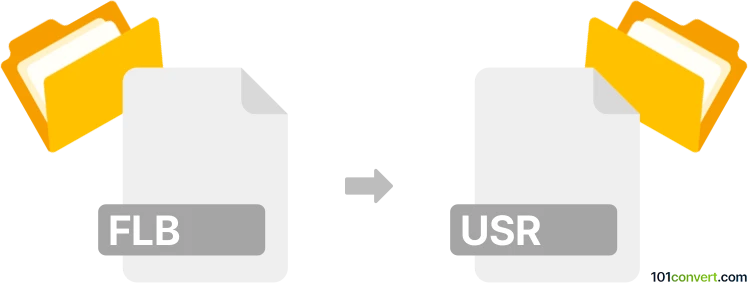
How to convert flb to usr file
- Other formats
- No ratings yet.
101convert.com assistant bot
1h
Understanding FLB and USR file formats
FLB files are typically associated with FlashBack (Blueberry Software) screen recording software, where they store recorded video sessions, including audio, video, and sometimes annotations. These files are proprietary and are not widely supported outside the FlashBack environment.
USR files, on the other hand, are generic user data files. The USR extension is used by various applications to store user-specific information, settings, or data. The structure and content of a USR file depend on the software that created it, making it a non-standardized format.
Is direct FLB to USR conversion possible?
There is no standard or direct conversion between FLB and USR files, as they serve entirely different purposes. FLB files are multimedia recordings, while USR files are typically data or configuration files. If you need to extract data from an FLB file to use in a USR file, you must first determine the target application's requirements for the USR format.
How to extract data from FLB files
If your goal is to extract video or audio from an FLB file, you can use FlashBack Player (from Blueberry Software) to export the recording to a more common format such as MP4, AVI, or WMV. To do this:
- Open your FLB file in FlashBack Player.
- Go to File → Export and choose your desired output format (e.g., MP4).
- Save the exported file.
Once exported, you can use the resulting file as needed, or process it further depending on your application's requirements for the USR file.
Best software for handling FLB files
The recommended software for working with FLB files is FlashBack Player by Blueberry Software. It allows you to view, edit, and export FLB recordings. For converting the exported video or audio to another format, you can use tools like HandBrake or VLC Media Player.
Creating a USR file from exported data
If you need to create a USR file for a specific application, consult that application's documentation to understand the required structure and content. You may need to use a text editor or the application's built-in import tools to generate a compatible USR file from the exported data.
Summary
Direct conversion from FLB to USR is not possible due to their different purposes. Use FlashBack Player to export FLB content, then process the exported data according to your target application's USR file requirements.
Note: This flb to usr conversion record is incomplete, must be verified, and may contain inaccuracies. Please vote below whether you found this information helpful or not.