Convert FLAC to TXT
What program or converter can I use to convert .flac audio to plain .txt format?
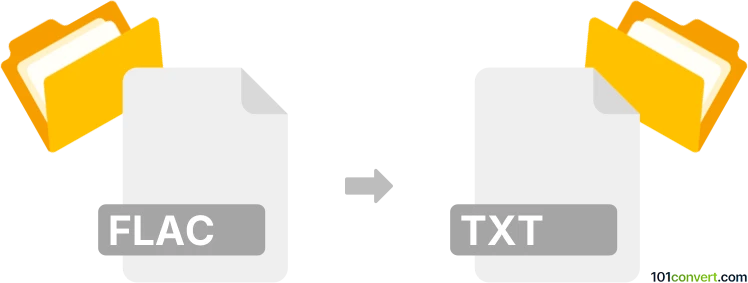
How to convert flac to txt file
- Audio to text
- No ratings yet.
Attempts to convert Free Lossless Audio Codec Files directly to Plain Text Files (.flac to .txt conversion) commonly relates to users seeking for ways to transcribe speech data from audio files, in this case from FLAC audio.
Certain designated voice-recognition tools, such as VoiceBase or Voice Notebook, allow users to transcribe FLAC audio to TXT format.
You will, most likely, need to manually edit the resulting text file, since there is no existing software capable of a spotless transcription.
101convert.com assistant bot
3mos
Understanding FLAC and TXT file formats
FLAC (Free Lossless Audio Codec) is an audio format that compresses audio files without any loss in quality. It is widely used for storing high-quality audio files and is popular among audiophiles and music enthusiasts.
TXT is a standard text file format that contains unformatted text. It is widely used for storing plain text data and is compatible with most text editors and word processing software.
Why convert FLAC to TXT?
Converting FLAC to TXT is typically done to extract and transcribe the audio content into text format. This can be useful for creating subtitles, transcriptions, or for accessibility purposes.
Best software for FLAC to TXT conversion
To convert FLAC to TXT, you will need software that can transcribe audio files. Here are some recommended options:
- Audacity: While primarily an audio editing tool, Audacity can be used in conjunction with transcription software to convert FLAC files to text. First, use Audacity to play the FLAC file, then use a transcription tool to convert the audio to text.
- Otter.ai: This is a powerful transcription service that can handle FLAC files. Simply upload your FLAC file to Otter.ai, and it will automatically transcribe the audio into text.
- Google Docs Voice Typing: You can use Google Docs' voice typing feature to transcribe audio. Play the FLAC file on your computer and use the voice typing feature to capture the text.
Steps to convert FLAC to TXT using Otter.ai
- Sign up or log in to your Otter.ai account.
- Click on Import and select your FLAC file.
- Wait for the transcription process to complete.
- Once done, you can download the transcription as a TXT file.