Convert FLAC to MP2
Is it possible to directly convert .flac audio to .mp2 format?
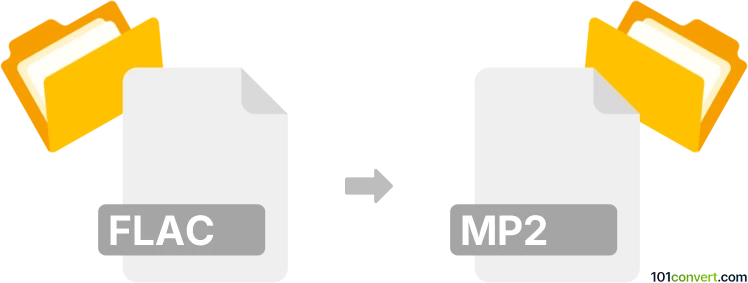
How to convert flac to mp2 file
- Audio
- No ratings yet.
Several audio editors and converters will allow you to easily convert Free Lossless Audio Codec Files directly to MPEG Layer II Compressed Audio Files (.flac to .mp2 conversion).
Try using tools, such as Helium Music Manager or SUPER, as these allow users to import FLAC audio and re-save it in MP2 format.
Remember that the resulting MP2 audio file will come in lower quality than the original FLAC file.
101convert.com assistant bot
2mos
Understanding FLAC and MP2 file formats
FLAC (Free Lossless Audio Codec) is an audio format known for its ability to compress audio files without any loss in quality. It is widely used for archiving audio files and is favored by audiophiles for its high fidelity.
MP2 (MPEG Audio Layer II) is a lossy audio compression format that is commonly used in broadcasting. It offers a good balance between file size and audio quality, making it suitable for radio and television applications.
How to convert FLAC to MP2
Converting FLAC to MP2 involves changing a lossless audio file into a lossy format. This process is useful when you need to use audio in environments where MP2 is the standard, such as broadcasting.
Best software for FLAC to MP2 conversion
One of the best software options for converting FLAC to MP2 is Audacity. This open-source audio editor supports a wide range of audio formats and provides a straightforward conversion process.
To convert using Audacity, follow these steps:
- Open Audacity and go to File → Open to load your FLAC file.
- Once the file is loaded, click on File → Export and select Export Audio.
- In the export window, choose MP2 as the format and adjust any settings as needed.
- Click Save to complete the conversion.
Alternative converters
Other reliable converters include Freemake Audio Converter and Switch Audio Converter. Both offer user-friendly interfaces and support batch conversions, making them efficient for handling multiple files.