Convert FLAC to AMR
What software or converter can I use to convert .flac audio to .amr format?
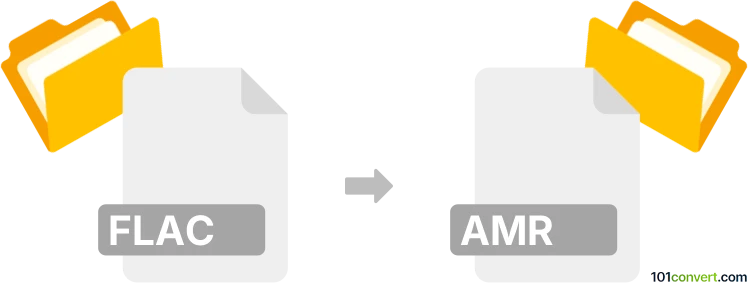
How to convert flac to amr file
- Audio
- No ratings yet.
Although the resulting audio quality will be lower, you can certainly convert Free Lossless Audio Codec Files directly to Adaptive Multi-Rate Codec Files (.flac to .amr conversion).
Select one of several audio editing tools and converters, such as MediaCoder or WavePad, which let you import FLAC audio files and export them in AMR format.
101convert.com assistant bot
2mos
Understanding FLAC and AMR file formats
FLAC (Free Lossless Audio Codec) is an audio format known for compressing audio files without any loss in quality. It is widely used for archiving and high-fidelity music playback. AMR (Adaptive Multi-Rate) is an audio format optimized for speech coding and is commonly used in mobile devices for voice recordings and calls due to its efficient compression.
Why convert FLAC to AMR?
Converting FLAC to AMR is useful when you need to reduce file size for voice recordings or make audio compatible with mobile devices and telephony systems. AMR files are much smaller and suitable for speech, but they are not ideal for music due to their lossy compression.
Best software for FLAC to AMR conversion
One of the most reliable tools for converting FLAC to AMR is Audacity (with the FFmpeg library installed). Another excellent option is Freemake Audio Converter for Windows, or Online Audio Converter for quick web-based conversions.
How to convert FLAC to AMR using Audacity
- Install Audacity and the FFmpeg library.
- Open Audacity and go to File → Open to load your FLAC file.
- Edit the audio if needed.
- Go to File → Export → Export as AMR (narrowband).
- Choose your export location and click Save.
Online conversion alternatives
For quick conversions without installing software, use Online Audio Converter (online-audio-converter.com):
- Upload your FLAC file.
- Select AMR as the output format.
- Click Convert and download your AMR file.
Tips for best results
- AMR is best for speech, not music.
- Check your device compatibility before converting.
- Keep a backup of your original FLAC files for future use.