Convert FLAC to ALAC
How do I best convert .flac audio to .alac format?
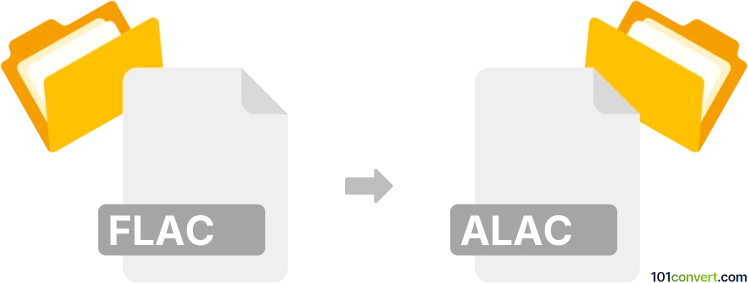
How to convert flac to alac file
- Audio
- No ratings yet.
Several dedicated programs are capable of converting Free Lossless Audio Codec Files directly to Apple Lossless Audio Codec Files (.flac to .alac conversion).
Choose one of numerous audio editors and (online) converters, such as Blaze Media Pro or XRECODE3, which let you import FLAC audio files and export them in ALAC format.
101convert.com assistant bot
3mos
Understanding FLAC and ALAC file formats
FLAC (Free Lossless Audio Codec) is a popular audio format known for its ability to compress audio files without any loss in quality. It is widely used for high-quality audio storage and is supported by many devices and software applications.
ALAC (Apple Lossless Audio Codec) is a similar format developed by Apple Inc. It also compresses audio files without losing quality, making it ideal for users within the Apple ecosystem who want to maintain high audio fidelity.
How to convert FLAC to ALAC
Converting FLAC to ALAC is a straightforward process, and there are several software options available to perform this conversion efficiently. The conversion ensures that the audio quality remains intact while making the file compatible with Apple devices.
Best software for FLAC to ALAC conversion
One of the best software options for converting FLAC to ALAC is XLD (X Lossless Decoder). This software is available for macOS and supports a wide range of audio formats, including FLAC and ALAC.
To convert using XLD, follow these steps:
- Download and install XLD from the official website.
- Open XLD and go to File → Open to select your FLAC files.
- Navigate to XLD → Preferences and choose ALAC as the output format.
- Click File → Convert to start the conversion process.
Another excellent option is fre:ac, which is available for both Windows and macOS. It offers a user-friendly interface and supports batch conversion.
To convert using fre:ac, follow these steps:
- Download and install fre:ac from the official website.
- Open fre:ac and add your FLAC files by clicking File → Add.
- Select ALAC as the output format in the settings.
- Click Start to begin the conversion.